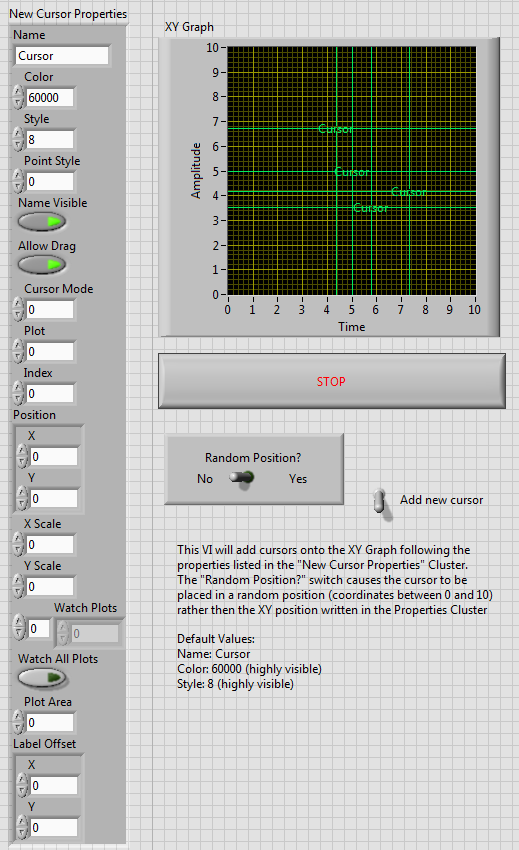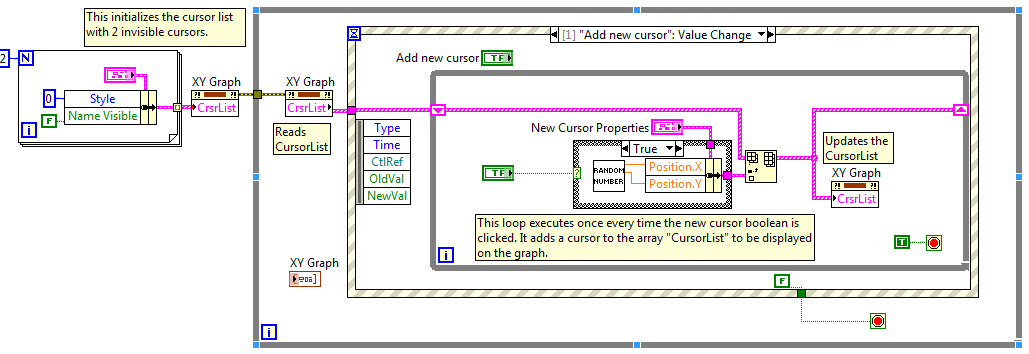This VI shows how to quickly add cursors onto an XY graph.
(Development Environment: LabVIEW 2011)
1. Download both attached VIs.
2. Open the cursor generator.vi.
3. Direct LabVIEW to the random dig.vi if prompted.
4. Run the cursor generator.vi.
5. Click the add cursor button to add a cursor to the XY Graph. You can adjust the properties for each cursor added by specifying them in the New Cursor Properties control.