Turn on suggestions
Auto-suggest helps you quickly narrow down your search results by suggesting possible matches as you type.
Showing results for
Switch State Machine
by:
Kyle_K
12-14-2011
01:49 PM
Last Edited by:
Kyle_K
01-30-2017
09:39 AM
Document options
- Subscribe to RSS Feed
- Mark as New
- Mark as Read
- Bookmark
- Subscribe
- Printer Friendly Page
- Report to a Moderator
Code and Documents
Attachment
Overview
This code provides an example of how to implement a state machine with the NI-DAQmx drivers for NI Switches. The state machine is controlled by the action the user enables.
Description
This state machine allows the user to connect and disconnect switch channels manually while the VI is running. The Type Def'd enum used in the state machine is included (Control 1.ctl).
The following example proceeds by executing the following steps:
- Initializes the device.
- Starts the state machine in a "Wait" state.
- Executes the State Machine:
- Connects the selected channels.
- Disconnects the selected channels.
- Waits for the user to change the action type.
- Changes state based on button press:
- When button is pressed, the state is changed to the selected action.
- If button is not pressed, sets the current state to "Wait".
- Stops the VI if button is pressed or if an error occurs.
- Resets switches to default topology
Block Diagram
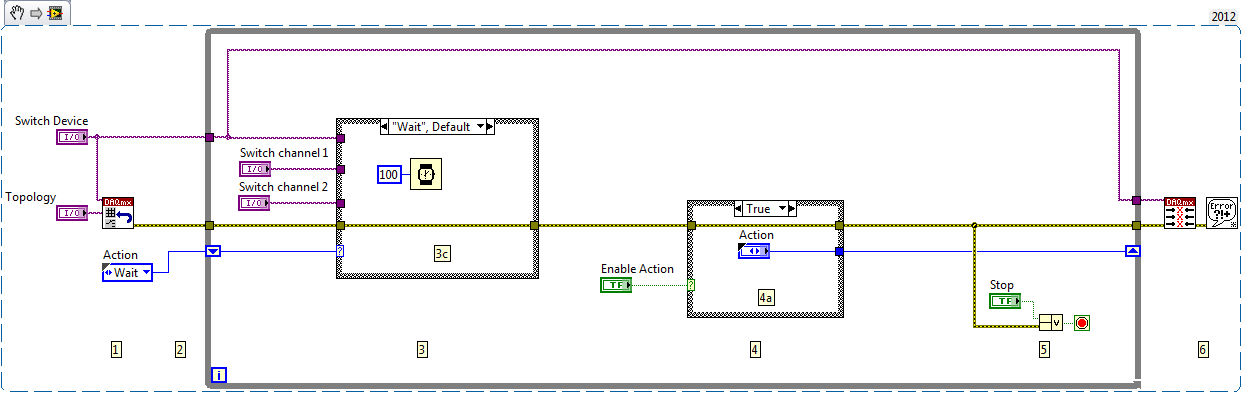
Steps to Implement or Execute Code
- Configure your switch device and topology on the front panel
- Click Run
- Select the switch channels that you want to modify
- Choose the action you want to perform from the drop down list (Connect, Disconnect or Wait)
- Click "Enable Action" button (OK Button). This will perform the action and go to the "Wait" state
- Continue to use by selecting actions and enabling them
Requirements to Run
Software
- LabVIEW (Version 8.6 or later)
- DAQmx Compatible with LabVIEW version
Hardware
- Simulated or real Switch Device
Product Manager for Product Data
National Instruments
National Instruments
Example code from the Example Code Exchange in the NI Community is licensed with the MIT license.
