Save for Previous Version and Update Re-entrant Property
- Subscribe to RSS Feed
- Mark as New
- Mark as Read
- Bookmark
- Subscribe
- Printer Friendly Page
- Report to a Moderator
Code and Documents
Attachment
Overview
Demonstrate the use of Invoke node to save labview VIs to previous version and update re-entrant property
Description
This VI allows the user to quicky convert a single VI or a whole folder full of VIs to a previous version to provide compatibility. The front panel allows the user to specify the destination folder and Labview version. Also it is able to change VIs re-entrant property at another tab at the front panel. This program has the capability to change further properties of VIs.
Requirements
- LabVIEW 2012 (or compatible)
Steps to Implement or Execute Code
- Download and unzipthe attached folder to your computer
- Open the VI "Save for Previous.vi"
- Run the program
Additional Information or References
VI Block Diagram of "Save for Previous.vi"
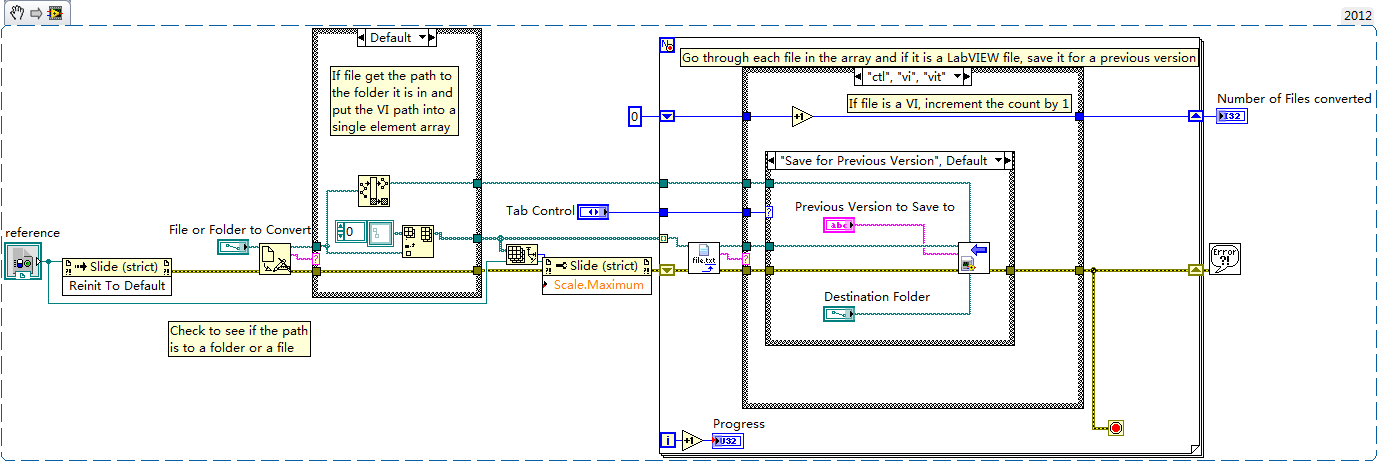
**This document has been updated to meet the current required format for the NI Code Exchange.**
Product Performance Engineer
Dyson
Example code from the Example Code Exchange in the NI Community is licensed with the MIT license.
- Mark as Read
- Mark as New
- Bookmark
- Permalink
- Report to a Moderator
Does not convert lvproj and lvlib files, could be a good enhancement.
Certified LabVIEW Architect, Certified Professional Instructor
ALE Consultants
Introduction to LabVIEW FPGA for RF, Radar, and Electronic Warfare Applications
