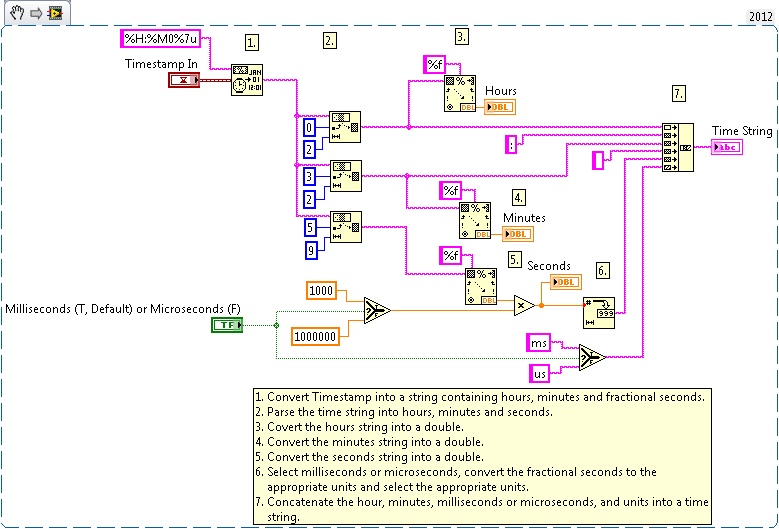How to get Milliseconds or Microseconds from a Timestamp
- Subscribe to RSS Feed
- Mark as New
- Mark as Read
- Bookmark
- Subscribe
- Printer Friendly Page
- Report to a Moderator
Code and Documents
Attachment
Overview
This examples shows how to get milliseconds or microseconds from a timestamp.
Description
This examples shows how to get milliseconds or microseconds from a timestamp. The timestamp can be decoded to provide fractional seconds. The resulting fraction seconds can then be converted to milliseconds or microseconds in a double format. The Timestamp to Milliseconds VI attached has the following terminals on it's connector pane:
Inputs:
Timestamp In (Timestamp) * Required Input
Milliseconds (T, Default) or Microseconds (F)
Outputs:
Time String (String)
Hours (Double)
Minutes (Double)
Seconds(Double)
Requirements
- LabVIEW 2012 (or compatible)
Steps to Implement or Execute Code
- Download the attached folder to your computer
- Open the VI "Timestamp to Milliseconds 2012 NIVerified.vi"
- Set the Timestamp In and Milliseconds or Microseconds
- Run the VI
Additional Information or References
VI Snippet
**This document has been updated to meet the current required format for the NI Code Exchange.**
Mike Altmann
Product R&D
NI
Example code from the Example Code Exchange in the NI Community is licensed with the MIT license.
- Mark as Read
- Mark as New
- Bookmark
- Permalink
- Report to a Moderator
This doesn't show the value of Seconds, just Hour, Minute, and Fractional Seconds. You need to add %S to the format string. Is there any benefit to using this VI instead of Seconds to Date/Time from the timing palette or Format Date/Time String with %H:%M:%S%8u?
--Using LV8.2, 8.6, 2009, 2012--