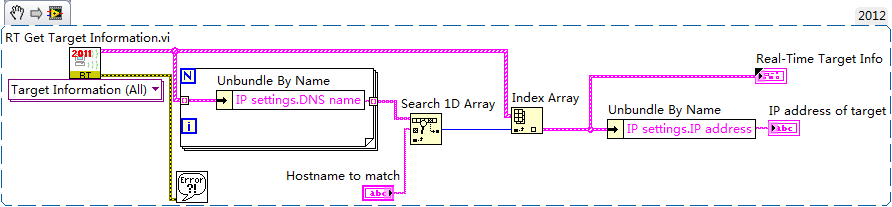Retrieve Information from Real-Time target Using the Hostname
- Subscribe to RSS Feed
- Mark as New
- Mark as Read
- Bookmark
- Subscribe
- Printer Friendly Page
- Report to a Moderator
Code and Documents
Attachment
Overview
This example VI demonstrate the use of functions from Real-Time libraries to retrieve information from Real-Time target.
Description
This VI demonstrates retrieving a specific target's information using RT Get Target Information (All) and a specific information field. This field is used to filter the discoverable Real-Time targets for a specific target's information. Out of this specific target's information, specific fields can be unbundled such as the IP address. The "DNS Name" field used is the same as the target's "Hostname" in Measurement & Automation Explorer. This same technique can be used to applied to any field in the cluster of information returned by RT Get Target Information VI. Also, this example can be further modified to return information for the set of matching targets instead of a single target's information.
Requirements
- LabVIEW 2012 (or compatible)
- Labview Real-Time
Steps to Implement or Execute Code
- Download the attached folder to your computer
- Open the VI " Real-time Target Retriever 2012 NIVerified.vi"
- Run the program
Additional Information or References
VI Snippet
**This document has been updated to meet the current required format for the NI Code Exchange.**
National Instruments
Example code from the Example Code Exchange in the NI Community is licensed with the MIT license.