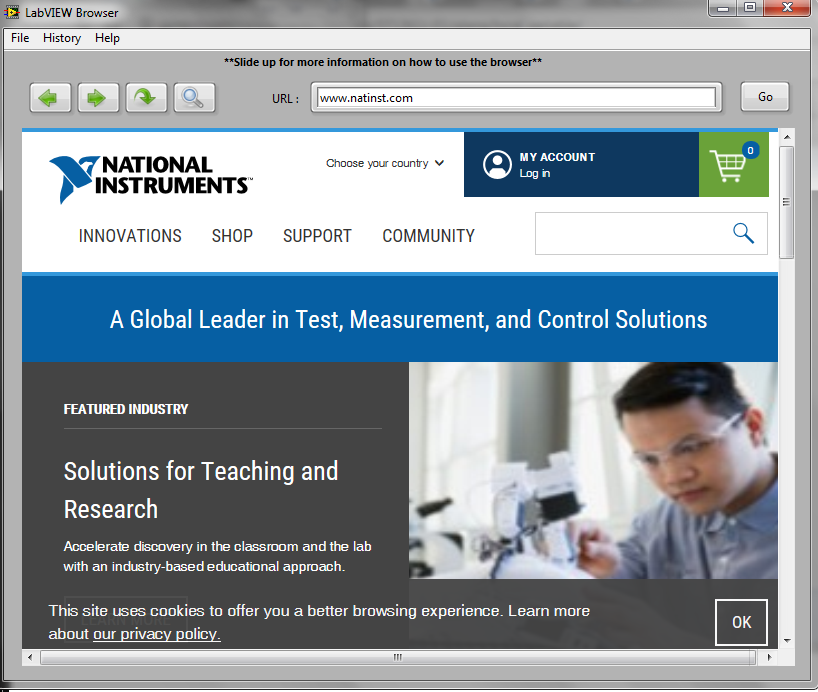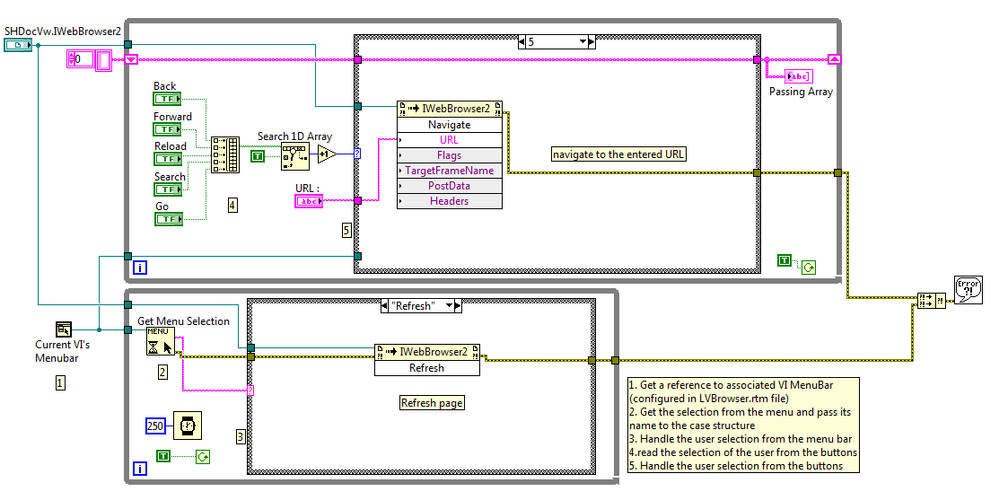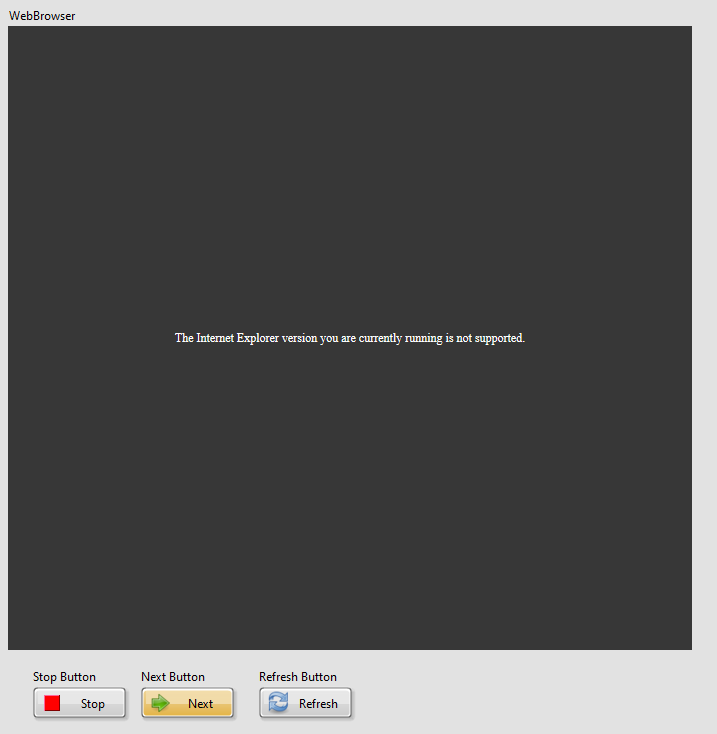Simple LabVIEW Web Browser
- Subscribe to RSS Feed
- Mark as New
- Mark as Read
- Bookmark
- Subscribe
- Printer Friendly Page
- Report to a Moderator
Products and Environment
This section reflects the products and operating system used to create the example.To download NI software, including the products shown below, visit ni.com/downloads.
- LabVIEW
Software
Code and Documents
Attachment
Description
Description-Separate-1Overview:
This VI uses a Microsoft Web Browser ActiveX container to create a simple Web Browser in LabVIEW. For more information on the Microsoft Web Browser Control, see Microsoft's web site.
Description:
From the Front Panel you type the URL in a location input and LabVIEW navigates to web page. The VI allows you to navigate back, forward, reload, and search. When you run the VI, you will have File Menu and a History Menu. The file menu contains the same functionality that the buttons can do and the History menu contains a History of all the pages that you have visited in a given session. The Invoke Node and Property Node functions are used to control the operation of the web browser. To learn more about ActiveX in LabVIEW check out the Using ActiveX with LabVIEW help file.
Requirements:
LabVIEW 2012 (or compatible)
Windows OS with Internet Explorer
Steps to Implement or Execute Code:
- Download the "LabVIEW Browser.llb" file
- Open and run LVBrowser.vi
- To use this browser, you can type in a URL in the location field and then click on the Go button.
- You can also use the Back, Forward, Reload and Search buttons. This VI also has a runtime menu which is included in the library. When you run the VI, you will have File Menu and a History Menu. The file menu contains the same functionality that the buttons can do and the History menu contains a History of all the pages that you have visited in a given session.The Help menu will also provide description on how to use the application
- To Stop Execution, Click on File>> Stop or Ctrl-T
Additional Information or References:
LVBrowser.vi Front Panel
LVBrowser.vi Block Diagram
**This document has been updated to meet the current required format for the NI Code Exchange.**
Description-Separate-2Regards,
Dan King
Example code from the Example Code Exchange in the NI Community is licensed with the MIT license.
- Mark as Read
- Mark as New
- Bookmark
- Permalink
- Report to a Moderator
ok thank's for this example, it works great but il it possible to do this with a firefox activeX ? thank you for reply
- Mark as Read
- Mark as New
- Bookmark
- Permalink
- Report to a Moderator
It's a smart example
- Mark as Read
- Mark as New
- Bookmark
- Permalink
- Report to a Moderator
Firefox does not have an ActiveX control. It intentionally does not support them.
- Mark as Read
- Mark as New
- Bookmark
- Permalink
- Report to a Moderator
For Firefox this might help:
Mozilla ActiveX Control1
1Editor note: Broken link removed.
- Mark as Read
- Mark as New
- Bookmark
- Permalink
- Report to a Moderator
Hi,
I am using the block Open URL in Default Browser.vi (Labview 2013). i want after the browser open my URL close it automatically after few seconds . Please can any one help me
- Mark as Read
- Mark as New
- Bookmark
- Permalink
- Report to a Moderator
great and easily explained, thanks.
Is it possible to grab all URLs in a web page that is loaded into this labview browser?
- Mark as Read
- Mark as New
- Bookmark
- Permalink
- Report to a Moderator
Hi,
Thanks for document. But I can't open pages on instagram . How can I solve this problem ?
- Mark as Read
- Mark as New
- Bookmark
- Permalink
- Report to a Moderator
Is there a Mac version of LabVIEW Web Browser or something equivalent? Thanks for your help.
- Mark as Read
- Mark as New
- Bookmark
- Permalink
- Report to a Moderator
thank you for reply
- Mark as Read
- Mark as New
- Bookmark
- Permalink
- Report to a Moderator
I got this error while trying to access a specific address.
Is there a way update Internet explorer on labview or try a different browser?