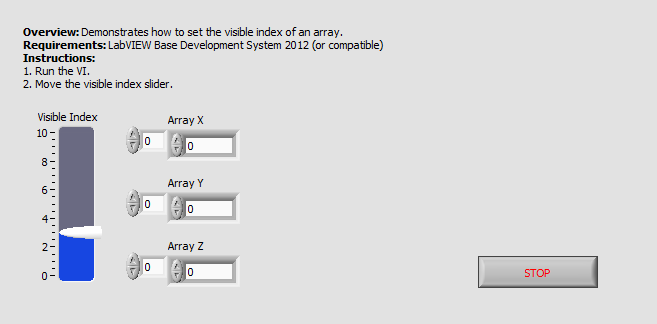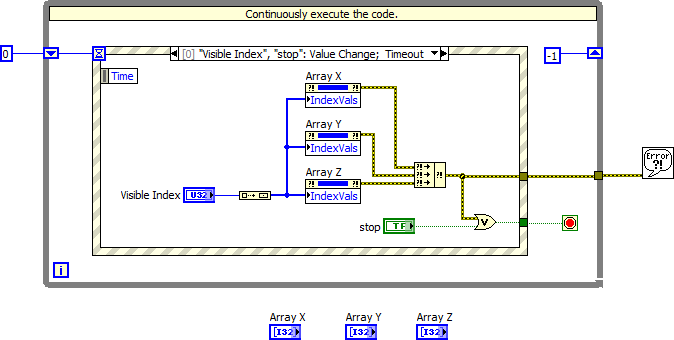Set The Visible Index Of An Array On The Front Panel
- Subscribe to RSS Feed
- Mark as New
- Mark as Read
- Bookmark
- Subscribe
- Printer Friendly Page
- Report to a Moderator
Products and Environment
This section reflects the products and operating system used to create the example.To download NI software, including the products shown below, visit ni.com/downloads.
- LabVIEW
Software
Code and Documents
Attachment
Overview
This example demonstrates how to set the visible index of an array using a property node.
Description
The Visible Index slider control is connected to a property node for each array (X, Y, and Z). The property nodes correspond to the Index Values property of each array. This property node can be created by right-clicking on the array in question and navigating to: Create » Property Node » Index Values. This functionality is encased inside of an event structure that fires every time the Visible Index control's value changes.
Notice that the timeout is wired to -1 after the first iteration; therefore, the event structure will wait until the value changes before progressing through the code. Finally, there is a While Loop to allow the event structure to fire multiple times.
Requirements
Software
- LabVIEW Full Development System 2012 (or compatible)
- If running in a Real-Time context, you will need the LabVIEW Real-Time Module 2012 (or compatible)
Hardware
- No hardware is necessary to use this example VI
Steps to Implement or Execute Code
- Download and open the attached VI
- Run the program
Additional Information or References
**The code for this example has been edited to meet the new Community Example Style Guidelines. The edited copy is marked with the text ‘NIVerified’. Read here for more information about the new Example Guidelines and Community Platform.**
Regards,
Dan King
Example code from the Example Code Exchange in the NI Community is licensed with the MIT license.
- Mark as Read
- Mark as New
- Bookmark
- Permalink
- Report to a Moderator
Could you please add a sceenshot of your Block Diagram
Thanks