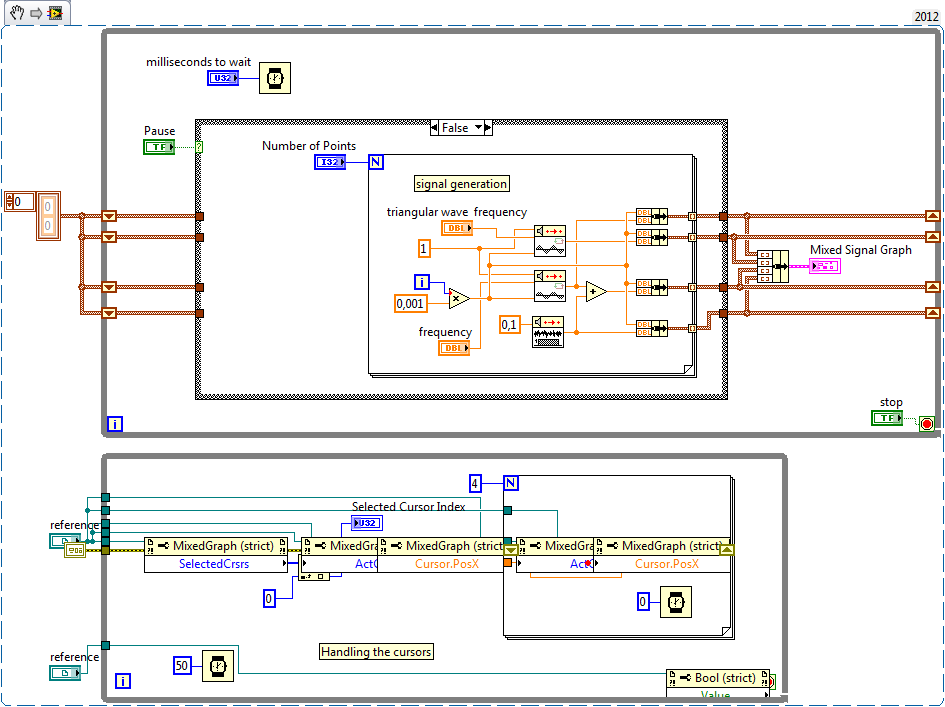Mixed Signal Graph with Multiple Cursors using LabVIEW
- Subscribe to RSS Feed
- Mark as New
- Mark as Read
- Bookmark
- Subscribe
- Printer Friendly Page
- Report to a Moderator
Products and Environment
This section reflects the products and operating system used to create the example.To download NI software, including the products shown below, visit ni.com/downloads.
- LabVIEW
Software
Code and Documents
Attachment
Overview
This example VI show how to handle multiple graphs and change frequencies, delays and cursors in LabVIEW.
Description
This VI shows four randomly generated waveforms all on the same graph. All four waveforms also have cursors, which are connected through property nodes in a seperate loop on the block diagram. The user has the ability to set the time delay between each update of the graphs, the frequencies, and also whether or not to pause the graphs from updating.
Requirements
- LabVIEW 2012 (or compatible)
Steps to Implement or Execute Code
- Download the attached files to your computer
- Open the VI "Mixed Signal Graph LV2012 NI Verified.vi"
- Run the program
- Modify the frequency, the triangular wave frequency the number of points and the loop timing
- Pause and restart the waveform generation
- Select the cursors on the graphs and move them around
Additional Information or References
VI Block Diagram
**This document has been updated to meet the current required format for the NI Code Exchange.**
Applications Engineer
Example code from the Example Code Exchange in the NI Community is licensed with the MIT license.