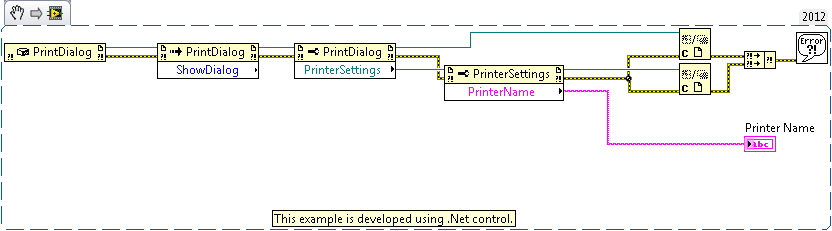Print Dialog
- Subscribe to RSS Feed
- Mark as New
- Mark as Read
- Bookmark
- Subscribe
- Printer Friendly Page
- Report to a Moderator
Code and Documents
Attachment
Overview
This example is developed to populate the windows print dialog / printer seting window.
Description
This example is developed to populate the windows print dialog / printer seting window. And it is developed using .Net control.
Requirements
- LabVIEW 2012 (or compatible)
Steps to Implement or Execute Code
- Download the attachment to your computer
- Open the VI "Print Dialog 2012 NIVerified.vi"
- Run the VI
Additional Information or References
VI Snippet
**This document has been updated to meet the current required format for the NI Code Exchange.**
Prabhakant Patil
Example code from the Example Code Exchange in the NI Community is licensed with the MIT license.
- Mark as Read
- Mark as New
- Bookmark
- Permalink
- Report to a Moderator
Please click on like if you like it. ![]()
Your valuable suggestions are always welcome for the improvement.
Regards,
Prabhakant
Prabhakant Patil
- Mark as Read
- Mark as New
- Bookmark
- Permalink
- Report to a Moderator
Hello,
The windows opened is not modal, or not in front of all the others already opened.
It could be a problem
- Mark as Read
- Mark as New
- Bookmark
- Permalink
- Report to a Moderator
I want to combine your program with a file input, I set printer to be color but still print B/W.The other problem is the printer properties can't show up.