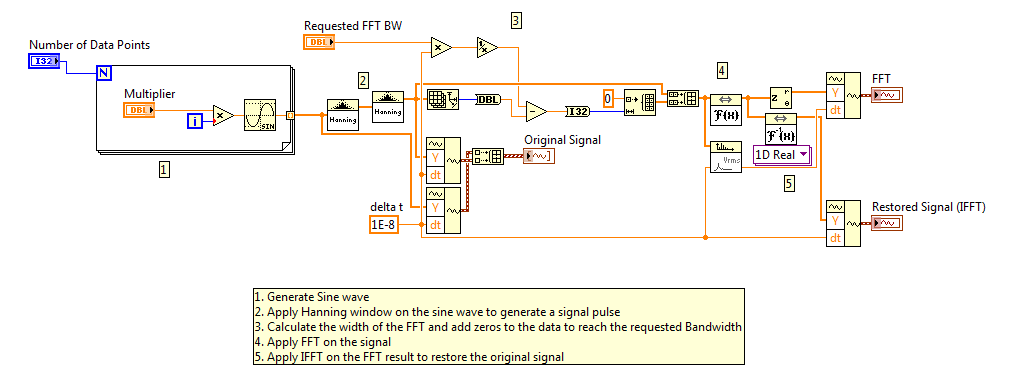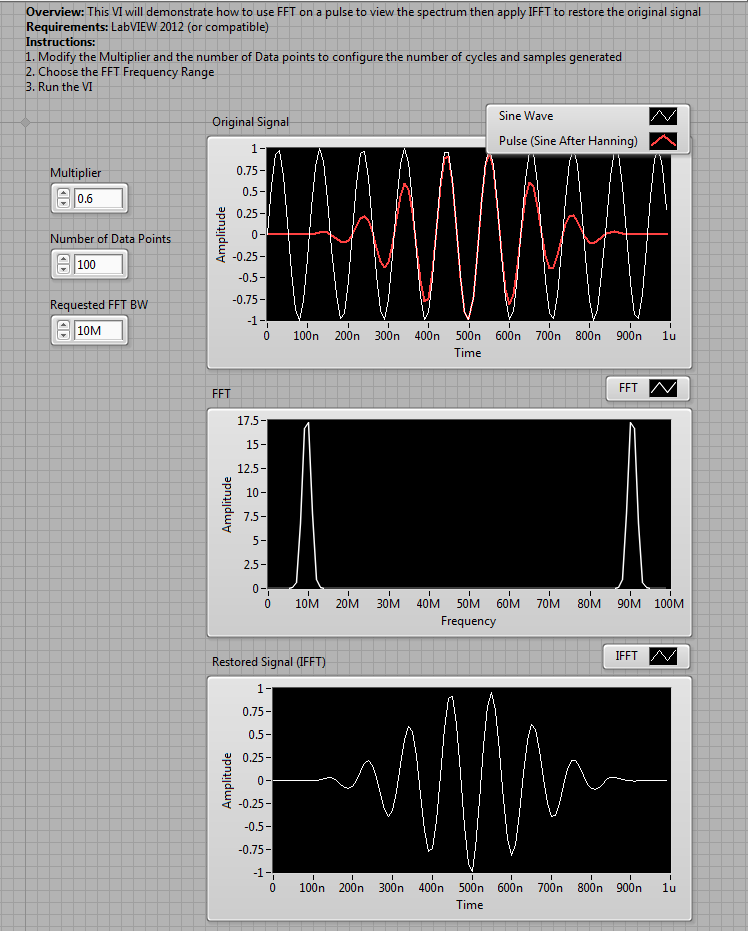FFT and Inverse FFT in LabVIEW
- Subscribe to RSS Feed
- Mark as New
- Mark as Read
- Bookmark
- Subscribe
- Printer Friendly Page
- Report to a Moderator
Code and Documents
Attachment
Overview
This example VI shows how to perform a simple FFT and then an Inverse FFT on a waveform.
Description
A fast Fourier transform (FFT) algorithm computes the Discrete Fourier Transform (DFT) of a sequence, or its inverse. Fourier Transsform converts a signal from its original domain (often time or space) to a representation in the frequency domain and vice versa.
In this example you Generate Sine wave, apply Hanning window on the sine wave to generate a signal pulse. Then you calculate the width of the FFT and add zeros to the data to reach the requested Bandwidth. After which, you apply FFT on the signal. Then you go back to the time domain by applying IFFT on the FFT result.
Requirements
LabVIEW 2012 (or compatible)
Steps to Implement or Execute Code
1. Open the VI "Pulse FFT & IFFT_LV2012_NI Verified"
2. Modify the Multiplier and the number of Data points to configure the number of cycles and samples generated
3. Choose the FFT Frequency Range
4. Run the VI
Additional Information or References
Block Diagram
Front Panel
**This document has been updated to meet the current required format for the NI Code Exchange.**
Example code from the Example Code Exchange in the NI Community is licensed with the MIT license.
- Mark as Read
- Mark as New
- Bookmark
- Permalink
- Report to a Moderator
Where are the comments?
How about a description?
- Mark as Read
- Mark as New
- Bookmark
- Permalink
- Report to a Moderator
Very interesting, thanks