- Subscribe to RSS Feed
- Mark Topic as New
- Mark Topic as Read
- Float this Topic for Current User
- Bookmark
- Subscribe
- Mute
- Printer Friendly Page
Show VI in Windows Explorer
05-08-2012 03:02 PM
- Mark as New
- Bookmark
- Subscribe
- Mute
- Subscribe to RSS Feed
- Permalink
- Report to a Moderator
This simple Quick Drop shortcut will find the location of a VI on disk, open a new Windows Explorer window at that folder location, and highlight the VI. If the file is not saved to disk, a popup will warn you of this.
To install this simply copy the VI to the <LabVIEW>\resource\dialog\QuickDrop\plugins directory.
To run it, press Ctrl-Space and then Ctrl-F.
To modify the key combination, press Ctrl-Space, click "Shortcuts..." and then navigate to the "Ctrl-key shortcuts" tab.
For more useful Quick Drop plugins, see the Quick Drop Enthusiasts community group.
05-08-2012 03:42 PM
- Mark as New
- Bookmark
- Subscribe
- Mute
- Subscribe to RSS Feed
- Permalink
- Report to a Moderator
Will use this regularly. Thanks!
Certified LabVIEW Architect
TestScript: Free Python/LabVIEW Connector
One global to rule them all,
One double-click to find them,
One interface to bring them all
and in the panel bind them.
06-15-2012 07:48 AM
- Mark as New
- Bookmark
- Subscribe
- Mute
- Subscribe to RSS Feed
- Permalink
- Report to a Moderator
The tag says LB2010, but this VI is for LabView2011, please can you put a LabVIEW 2010 version here for the unfortunate few who have not updated yet please? Many thanks!
06-15-2012 09:36 AM
- Mark as New
- Bookmark
- Subscribe
- Mute
- Subscribe to RSS Feed
- Permalink
- Report to a Moderator
You got it, sorry about that. 2010 version is now attached...
06-18-2012 08:20 AM
- Mark as New
- Bookmark
- Subscribe
- Mute
- Subscribe to RSS Feed
- Permalink
- Report to a Moderator
I have installed this plugin as specified above, but it does not show up in the "Ctrl-Key Shortcuts" window, could there be something I am doing wrong?
Many thanks, Alec
06-18-2012 08:21 AM
- Mark as New
- Bookmark
- Subscribe
- Mute
- Subscribe to RSS Feed
- Permalink
- Report to a Moderator
The vi's path is:
C:\Program Files\National Instruments\LabVIEW 2010\resource\dialog\QuickDrop\plugins\Show VI in Folder.vi
06-18-2012 10:53 AM
- Mark as New
- Bookmark
- Subscribe
- Mute
- Subscribe to RSS Feed
- Permalink
- Report to a Moderator
Did you copy the 2010 version? I see it just fine in the Ctrl-Key Shortcuts tab in my LabVIEW 2010:
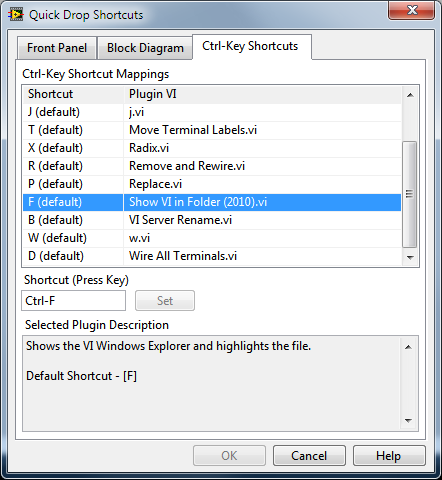
06-13-2014 11:15 PM
- Mark as New
- Bookmark
- Subscribe
- Mute
- Subscribe to RSS Feed
- Permalink
- Report to a Moderator
Nice feature.
The following snippet add feature to show selected subVI in the Windows Explorer when shift is TRUE.
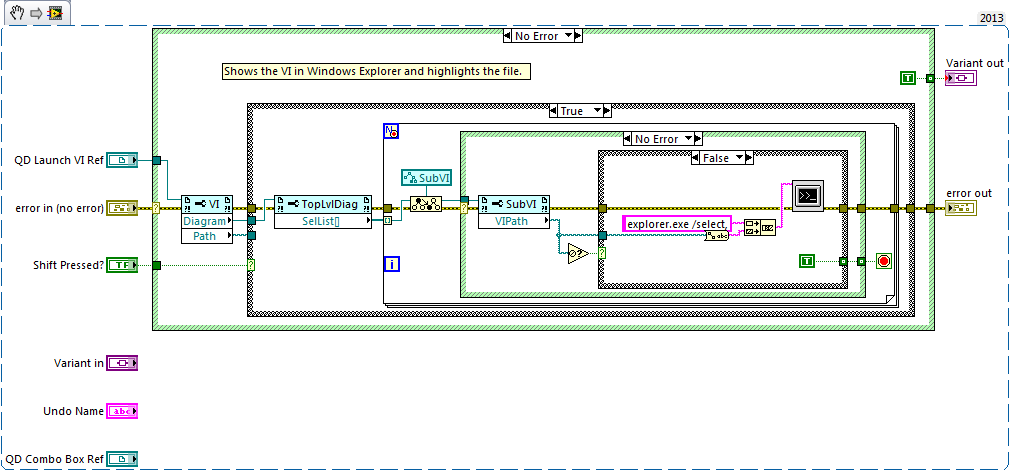
09-23-2015 12:11 PM
- Mark as New
- Bookmark
- Subscribe
- Mute
- Subscribe to RSS Feed
- Permalink
- Report to a Moderator
I modified this too. I updated the search so that if a file isn't in a folder, it keeps going up until it is in a folder. This can happen when you try to open explorer to a VI in a LLB. My method will keep going up then open explorer to the folder the LLB is in, and then select it.
I also modified it so that if you hold Shift the path to the VI is copied to the clipboard.
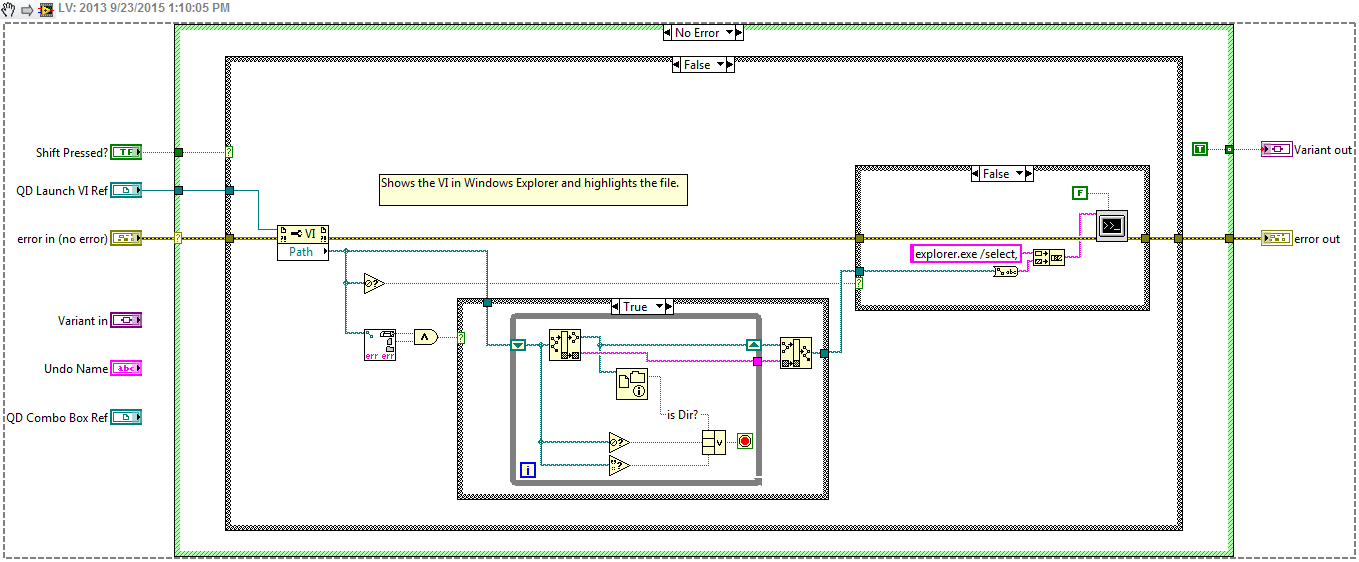
Unofficial Forum Rules and Guidelines
Get going with G! - LabVIEW Wiki.
17 Part Blog on Automotive CAN bus. - Hooovahh - LabVIEW Overlord
