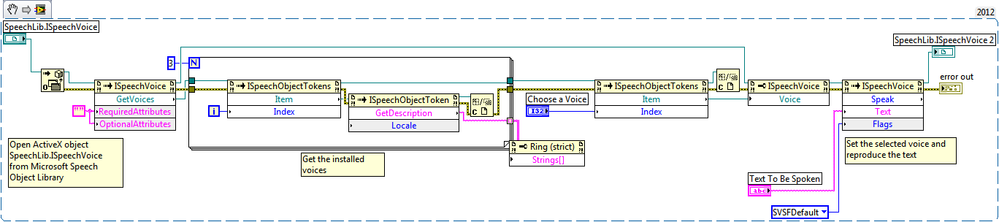Text to Speech using LabVIEW and Microsoft Speech SDK
- Subscribe to RSS Feed
- Mark as New
- Mark as Read
- Bookmark
- Subscribe
- Printer Friendly Page
- Report to a Moderator
Products and Environment
This section reflects the products and operating system used to create the example.To download NI software, including the products shown below, visit ni.com/downloads.
- LabVIEW
Software
Code and Documents
Attachment
Overview
This examples shows how to convert a LabVIEW string into audible speech.
Description
This example VI utilizes LabVIEW expansive ActiveX controls to convert text into audible speech. To use the VI, you need to download and install Microsoft Speech SDK on your computer.
Requirements
- LabVIEW 2012 (or compatible)
- Microsoft Speech Object Library, which can be downloaded here. You just need to download the "SpeechSDK51.exe" option and run setup.exe.
Steps to Implement or Execute Code
- Set the text to be spoken in the front panel string control
- Run the VI
Additional Information or References
VI Block Diagram
**This document has been updated to meet the current required format for the NI Code Exchange.**
Example code from the Example Code Exchange in the NI Community is licensed with the MIT license.
- Mark as Read
- Mark as New
- Bookmark
- Permalink
- Report to a Moderator
Be careful to choose "Microsoft - Anna" as the voice to use. Other voices caused an error on my system.
National Instruments
Ingeniería de Aplicaciones
www.ni.com/soporte
- Mark as Read
- Mark as New
- Bookmark
- Permalink
- Report to a Moderator
You need to change 1 instead 3 in the for loop.
Almost all windows has only 1 voice, no 3.
- Mark as Read
- Mark as New
- Bookmark
- Permalink
- Report to a Moderator
podrias explicar el funcionamiento del programa, gracias desde ahora por la respuesta
- Mark as Read
- Mark as New
- Bookmark
- Permalink
- Report to a Moderator
1 abres la libreria de voces con un Automation Refnum desde el panel frontal y seleccionas el ActiveX Class SpeechLib.ISpeechVoice
2 Usas un Automation Open y un Invoke Node para revisar cuantas voces hay disponibles en la libreria de tu computadora ( de 0 a 2)
3 Las voces disponibles se graban en el boton CHOOSE A VOICE
4 Tu seleccionas una voz usando el mismo boton
5 Finalmente se lee el texto que este en TEXT TO BE SPOKEN
Recomendacion, rompe el string del error para que tu programa funcione.bmp) , al menos saliendo del for loop.
, al menos saliendo del for loop.
- Mark as Read
- Mark as New
- Bookmark
- Permalink
- Report to a Moderator
Gracias!! fuciona muy bien ahora si lo voy a ver con detenimiento
- Mark as Read
- Mark as New
- Bookmark
- Permalink
- Report to a Moderator
Excellent....!
- Mark as Read
- Mark as New
- Bookmark
- Permalink
- Report to a Moderator
good job! helped me a lot