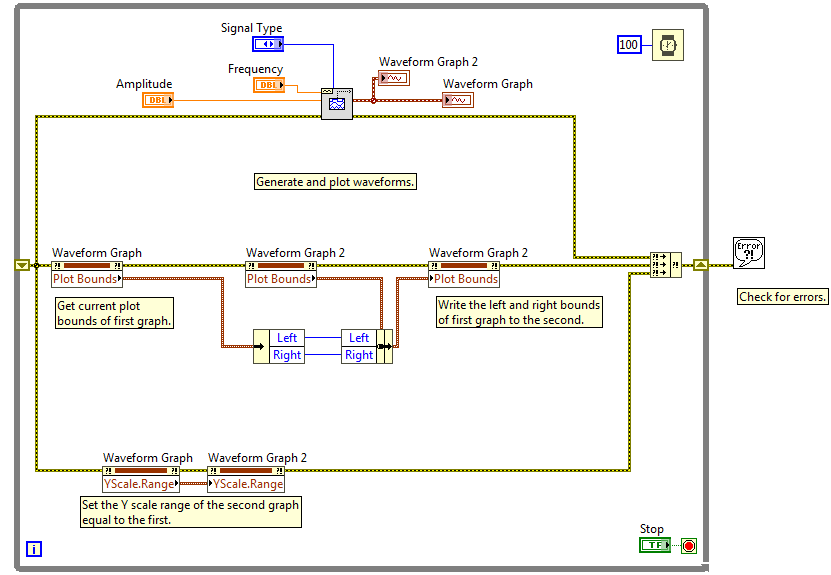Creating Multiple Waveform Graphs with Matching Plot Areas
- Subscribe to RSS Feed
- Mark as New
- Mark as Read
- Bookmark
- Subscribe
- Printer Friendly Page
- Report to a Moderator
Code and Documents
Attachment
Overview
This example VI demonstrates the method to create multiple waveform graphs with matching plot areas.
Description
This example demonstrates how you can use property nodes to make the plot bounds and Y scale range of different graphs match each other. Run this VI and then double click on one of the Y axis bounds. Set the upper limit to a number with significantly more digits than the previous value. Observe that the bottom graph's plot area and Y scale are adjusted to match the first graph.
Requirements
- LabVIEW 2012 (or compatible)
Steps to Implement or Execute Code
- Open the VI " Automatically Define Waveform Graph Plot Bounds 2012 NIVerified.vi"
- Select a signal type
- Run the program
Additional Information or References
VI Block Diagram
**This document has been updated to meet the current required format for the NI Code Exchange.**
Applications Engineer
Example code from the Example Code Exchange in the NI Community is licensed with the MIT license.