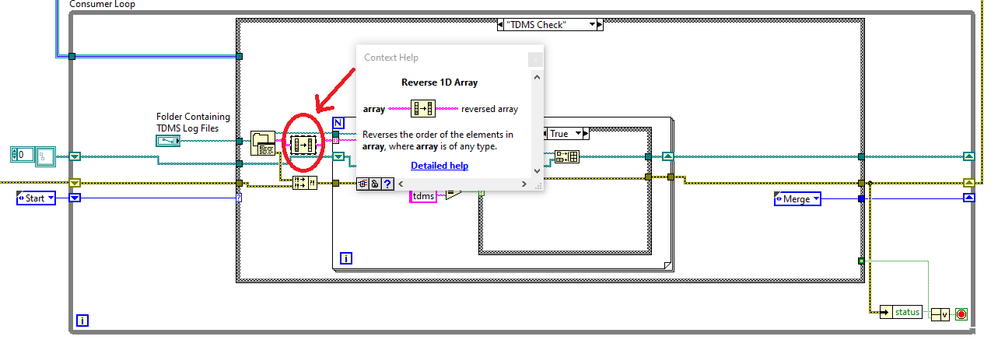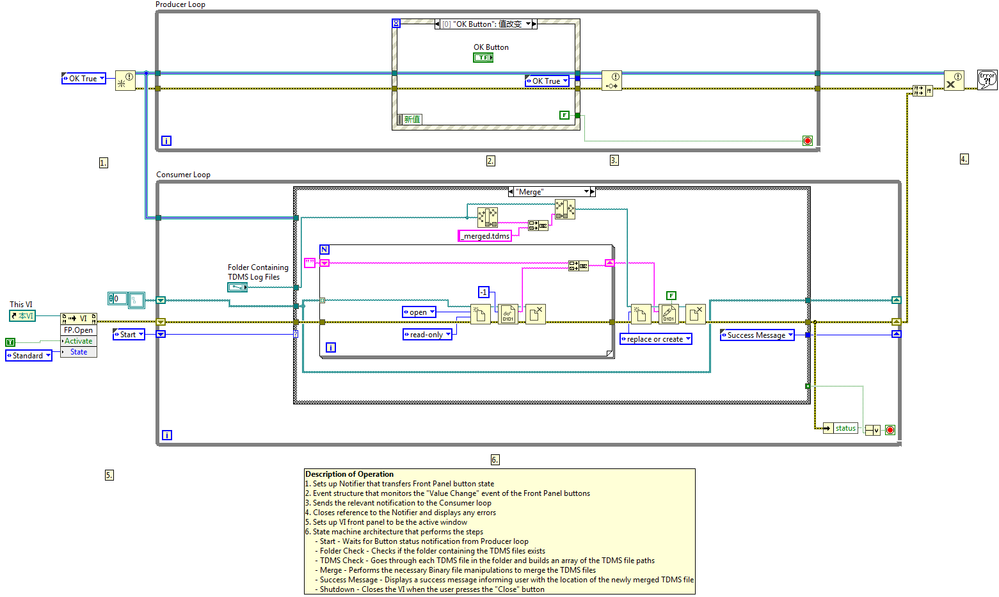Programmatically merge all TDMS files contained in a folder using LabVIEW
- Subscribe to RSS Feed
- Mark as New
- Mark as Read
- Bookmark
- Subscribe
- Printer Friendly Page
- Report to a Moderator
Code and Documents
Attachment
Overview
This example VI demonstrates the method of iterating TDMS files, building a new "Merged" TDMS log file.
Description
This is an example VI that allows the user to define a folder containing multiple TDMS files, the VI subsequently iterates through each TDMS file in turn, building a new "Merged" TDMS log file.
It utilises the Producer/Consumer and State Machine architectures with Binary File I/O.
Requirements
- LabVIEW 2012 (or compatible)
Steps to Implement or Execute Code
- Open the project " Merge TDMS Files 2012 NIVerified. lvproj ".
- Open the VI " TDMS Folder To Merge.vi".
- Select a path.
- Run the VI.
Additional Information or References
VI Block Diagram of "TDMS Folder To Merge.vi"
**This document has been updated to meet the current required format for the NI Code Exchange.**
Applications Engineer
National Instruments
Example code from the Example Code Exchange in the NI Community is licensed with the MIT license.
- Mark as Read
- Mark as New
- Bookmark
- Permalink
- Report to a Moderator
Please, could you provide this useful vi in a preceding LV version? At least 2010.
Many thanks
- Mark as Read
- Mark as New
- Bookmark
- Permalink
- Report to a Moderator
Thank you for such a great tool.
- Mark as Read
- Mark as New
- Bookmark
- Permalink
- Report to a Moderator
Hi tanks for the tool.
But i have some remarks : there is a problem with the order of the file, when you build the array, you add the file at the begining, in my case the merged file was in the wrong order (first file added at the end).
It would be nice to check the date of the file and add the oldest first...
- Mark as Read
- Mark as New
- Bookmark
- Permalink
- Report to a Moderator
Thank you, the tool is very useful.
As kabooom says... how can we change the order of the merged file? (from oldest to newest)
- Mark as Read
- Mark as New
- Bookmark
- Permalink
- Report to a Moderator
Works great! Nice job. Thank you.
- Mark as Read
- Mark as New
- Bookmark
- Permalink
- Report to a Moderator
The tool is useful, but as and luisanro1 mentioned the order of the merged file is from oldest to newest.
To solve this problem, I add the "Reverse 1A Array" block connected to the output "Filenames" of the "List Folder" block and before the "For-loop" in the case "TDMS Check" in the "Consumer Loop" (see figure).