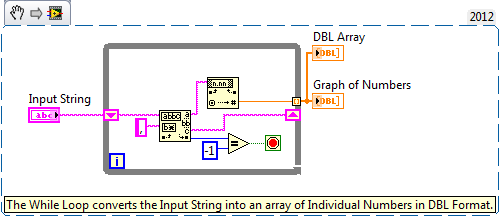Plotting Comma Delimited Data from a string of comma separated values in LabVIEW
- Subscribe to RSS Feed
- Mark as New
- Mark as Read
- Bookmark
- Subscribe
- Printer Friendly Page
- Report to a Moderator
Products and Environment
This section reflects the products and operating system used to create the example.To download NI software, including the products shown below, visit ni.com/downloads.
- LabVIEW
Software
Code and Documents
Attachment
Overview
This code allows the user to parses a string of comma separated values and plots them on a Waveform Graph.
Description
This VI takes in a comma delimited string of data and breaks it apart using the Match Pattern.vi. At this point the data is in the form of a string. The String to Number.vi converts the data into the representation of a double. This is performed inside of a while loop to build a 1-D array of doubles which can then be graphed.
Requirements
LabVIEW 2012 (or compatible)
Steps to Implement or Execute Code
- Configure a comma delimited String of values into the Input String input
- Run the VI
Additional Information or References
**This document has been updated to meet the current required format for the NI Code Exchange.**
National Instruments
Product Support Engineer
Example code from the Example Code Exchange in the NI Community is licensed with the MIT license.