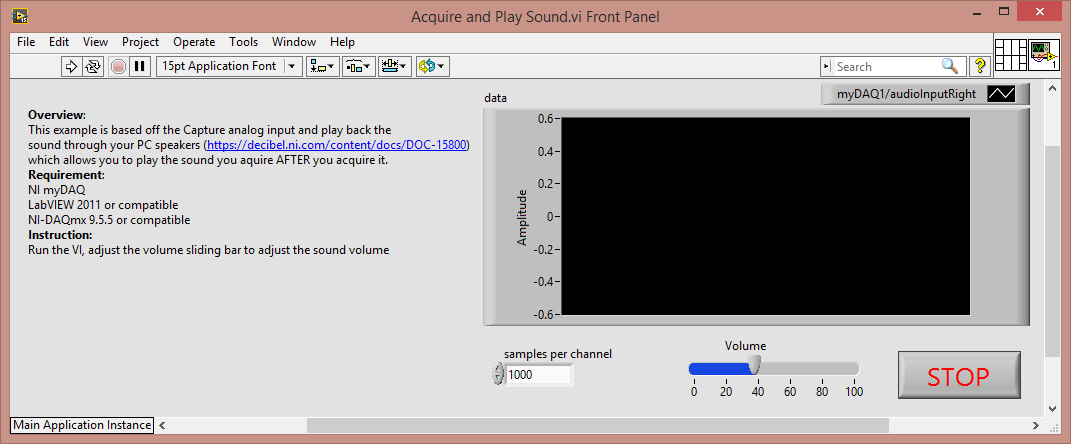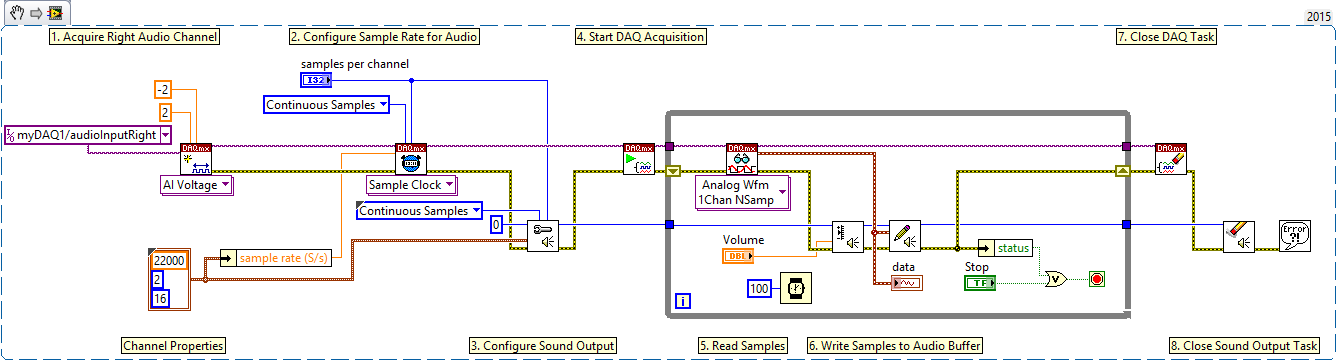Turn on suggestions
Auto-suggest helps you quickly narrow down your search results by suggesting possible matches as you type.
Showing results for
Capture analog input and play back the sound continuously through your PC speakers
by:
Nathan-P
 Example_Scrubber_Suryo
04-20-2017
08:20 PM
Example_Scrubber_Suryo
04-20-2017
08:20 PM
08-03-2012
04:19 PM
Last Edited by:
Document options
- Subscribe to RSS Feed
- Mark as New
- Mark as Read
- Bookmark
- Subscribe
- Printer Friendly Page
- Report to a Moderator
Products and Environment
This section reflects the products and operating system used to create the example.To download NI software, including the products shown below, visit ni.com/downloads.
- Data Acquisition (DAQ)
Hardware
- LabVIEW
Software
- NI DAQmx
Driver
Code and Documents
Attachment
Overview
This example is based off the Capture analog input and play back the sound through your PC speakers which allows you to play the sound you acquire AFTER you acquire it.
Description
This example highlights the configuration needed to play back the sound immediately after the acquisition starts. Thus it plays back the sound as it acquires and displays it.
Requirement
LabVIEW 2011 SP1 or compatible
NI-DAQmx 9.5.5 or compatible
NI myDAQ
Steps
Run the VI, adjust the volume sliding bar to adjust the sound volume
NOTES:
- The hardware is configured to acquire Continuous Samples on the right channel of the Audio In on the NI myDAQ.
- The sample rate MUST be the same as the playback rate, otherwise the sound will be played distorted. The "Sound Output Write VI" will discard the dt from the waveform, forcing the samples to be played at the rate specified in the "Sound Output Configure VI".
Systems Engineer
SISU
SISU
Example code from the Example Code Exchange in the NI Community is licensed with the MIT license.