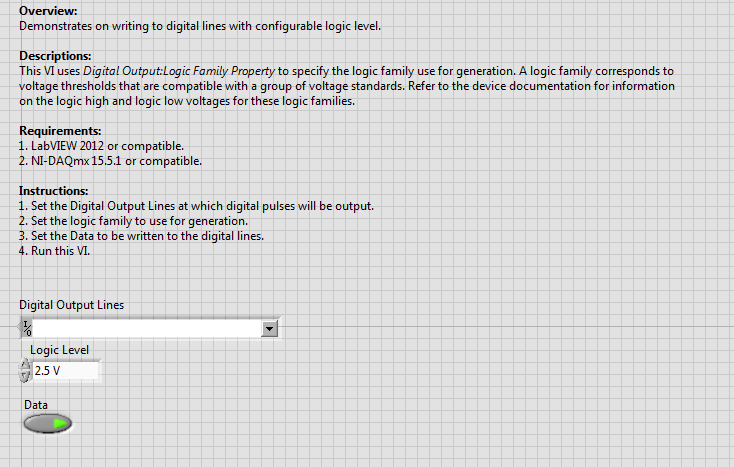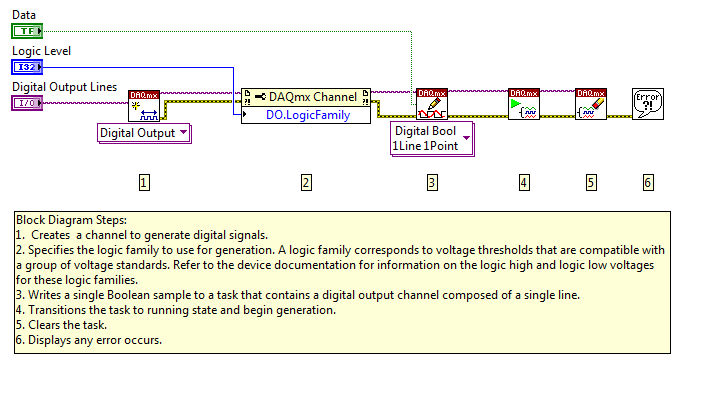Turn on suggestions
Auto-suggest helps you quickly narrow down your search results by suggesting possible matches as you type.
Showing results for
Write to Digital Lines with Configurable Logic Level
by:
MikhailK
 Example_Scrubber_Suryo
06-06-2017
10:18 PM
Example_Scrubber_Suryo
06-06-2017
10:18 PM
09-07-2012
05:36 PM
Last Edited by:
Document options
- Subscribe to RSS Feed
- Mark as New
- Mark as Read
- Bookmark
- Subscribe
- Printer Friendly Page
- Report to a Moderator
Products and Environment
This section reflects the products and operating system used to create the example.To download NI software, including the products shown below, visit ni.com/downloads.
- Data Acquisition (DAQ)
Hardware
- LabVIEW
Software
- NI DAQmx
Driver
Code and Documents
Attachment
Overview:
Demonstrates on writing to digital lines with configurable logic level.
Descriptions:
This VI uses Digital Output:Logic Family Property to specify the logic family use for generation. A logic family corresponds to voltage thresholds that are compatible with a group of voltage standards. Refer to the device documentation for information on the logic high and logic low voltages for these logic families.
Requirements:
- LabVIEW 2012 or compatible.
- NI-DAQmx 15.5.1 or compatible.
Steps to Implement:
- Set the Digital Output Lines at which digital pulses will be output.
- Set the logic family to use for generation.
- Set the Data to be written to the digital lines.
- Run this VI.
Block Diagram Steps:
- Creates a channel to generate digital signals.
- Specifies the logic family to use for generation. A logic family corresponds to voltage thresholds that are compatible with a group of voltage standards. Refer to the device documentation for information on the logic high and logic low voltages for these logic families.
- Writes a single Boolean sample to a task that contains a digital output channel composed of a single line.
- Transitions the task to running state and begin generation.
- Clears the task.
- Displays any error occurs.
**This document has been updated to meet the current required format for the NI Code Exchange.**
Mikhail
RF Toolkits, Product Support Engineer
National Instruments
RF Toolkits, Product Support Engineer
National Instruments
Example code from the Example Code Exchange in the NI Community is licensed with the MIT license.