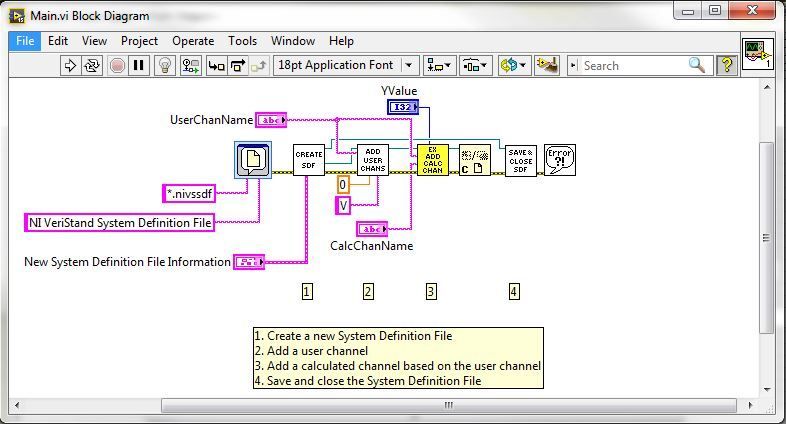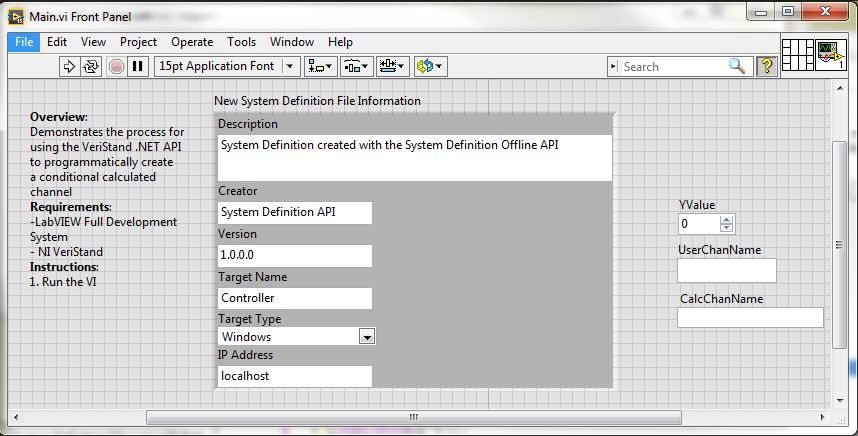Programmatically Create a VeriStand Conditional Calculated Channel
- Subscribe to RSS Feed
- Mark as New
- Mark as Read
- Bookmark
- Subscribe
- Printer Friendly Page
- Report to a Moderator
Products and Environment
This section reflects the products and operating system used to create the example.To download NI software, including the products shown below, visit ni.com/downloads.
- LabVIEW
- Veristand
Software
Code and Documents
Attachment
Overview
This example program demonstrates the process for using the VeriStand .NET API to programmatically create a conditional Calculated Channel.
Description:
Since the main VI is also designed to run alone, this example also creates a new System Defintion file, adds a User Channel, adds the Calculated Channel, then Closes and Saves the System Definition file. However, the VIs for creating the SDF, adding User Channels, and Saving and Closing are identical to those found in the VeriStand examples located at <LabVIEW>\examples\NI Veristand\API\System Definition API\Support.
Steps to implement or execute code
To implement this example:
- Run the VI
- (Optional) Turn on the Highlight Execution to see the flow of the VI
Requirements
Software
LabVIEW 2012 or compatible
NI VeriStand
Hardware
-
**This document has been updated to meet the current required format for the NI Code Exchange.**
Example code from the Example Code Exchange in the NI Community is licensed with the MIT license.