Learn about LabWindows/CVI Software for RF

National Instruments delivers fast, flexible, and accurate RF hardware powered by NI LabWindows/CVI software to meet the ever-changing demands of the wireless industry.
LabWindows/CVI Add-On Software for RF
To keep pace with the constantly growing number of standards, NI offers a set of LabWindows/CVI and LabVIEW toolkits for signal generation, analysis, visualization, and processing of standard and custom digital and analog modulation formats.
Where to Find LabWindows/CVI Examples for RF
- Open the LabWindows/CVI Example Finder: Help >> Find Examples
- Browse to: Hardware Input and Output >> Modular Instruments >> NI-RFSA or NI-RFSG
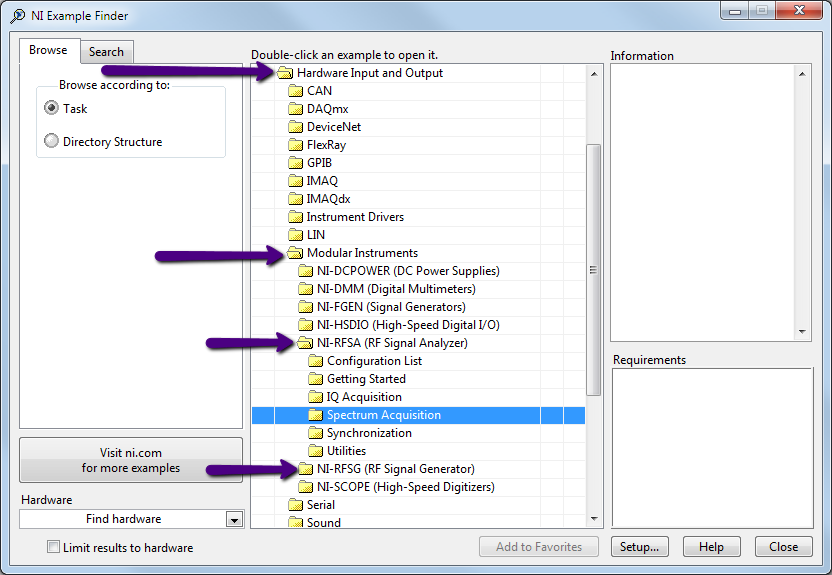
How to Add an RF Instrument Driver to a LabWindows/CVI Project
- Right-Click Instruments in the Library Tree and select Load Instrument
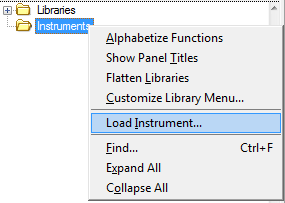
- Browse to "C:\Program Files\IVI Foundation\IVI\Drivers\niRFSA" (or niRFSG)
- Select niRFSA.fp and click Load.
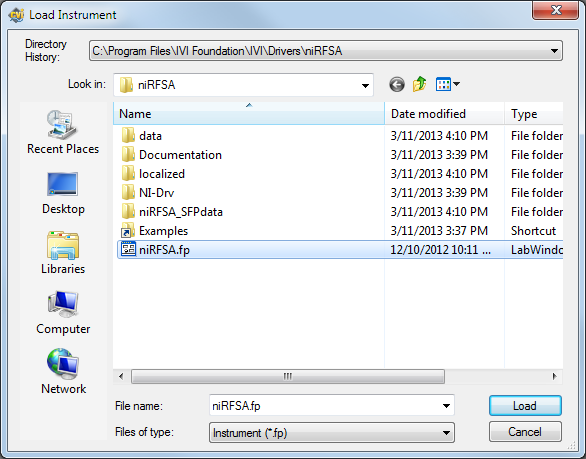
![]()
Learn about NI RF and Wireless Test Hardware
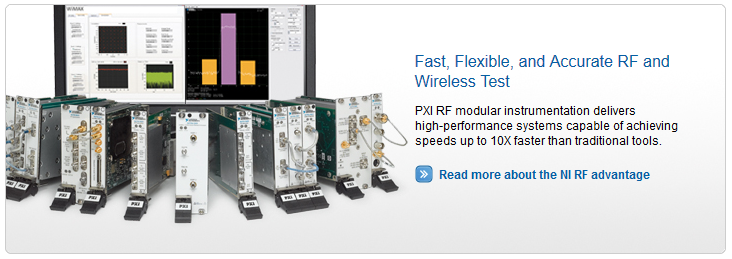
NI offers some of the highest performance RF and Wireless test instruments in the industry.
Tutorials to Help you Improve your RF Performance
Did you find this tip useful? Rate this document or add a comment below.
If you give this a try, share your experience! Add a comment below.
National Instruments