PlayStation 3/DualShock 3 Controller in LabVIEW Using 3rd Party Drivers
- Subscribe to RSS Feed
- Mark as New
- Mark as Read
- Bookmark
- Subscribe
- Printer Friendly Page
- Report to a Moderator
Code and Documents
Attachment
Overview:
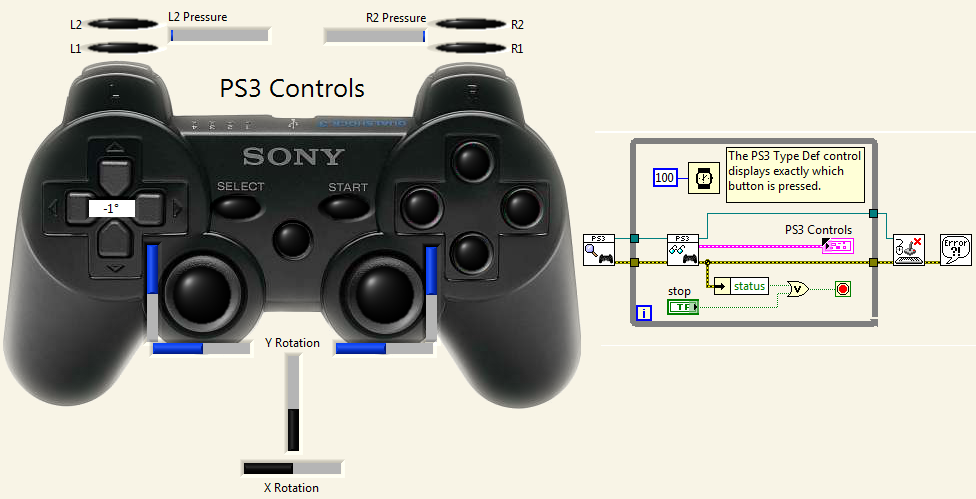
Using 3rd Party "MotionInJoy" drivers to use a DualShock 3 controller in LabVIEW.
Description:
This example shows how any user with Windows and LabVIEW can use a DualShock 3 controller in their applications by using three LabVIEW items:
- A Type-Def Control which contains all the information about the controller.
- A subVI to detect the MotionInJoy controlled DualShock 3 device.
- A subVI to read the information from the controller.
Prerequisite Setup
- Download and install the MotioninJoy Gamepad tool (The application to run in the future is called DS3 Tool.exe) attached.
- Run the application if has not opened automatically.
- Connect the PS3 controller by USB and wait for Windows to install the default drivers.
- Go to Driver Manager, and click "Load Driver" when selecting the apropriate MotioninJoy compatible controller.
- Go to Profiles and select the Dualshock 3 controller (you may need to disconnect and recconect the USB controller.)
- Check Playstation 3 under "Select One Mode" and then click options to edit the controls.
- Edit the controls to match these LabVIEW compatible controls and then click save changes:
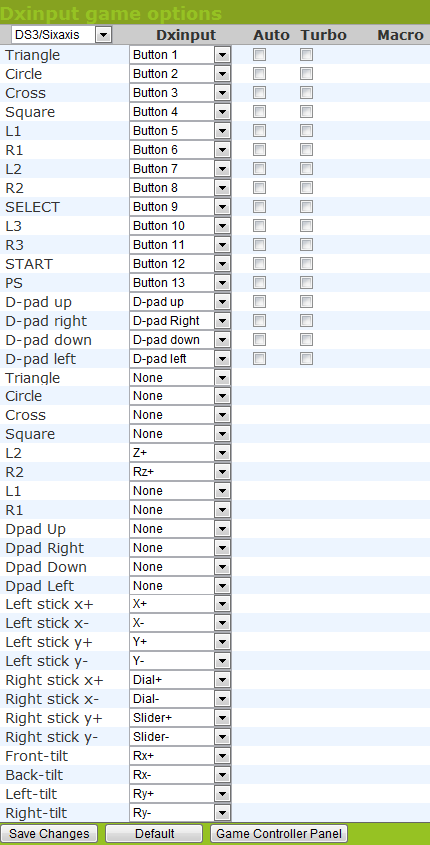
The controller should now be configured.
Steps on How to Use the Code:
- Extract the appropriate zip file below and open PS3 Control.lvproj in LabVIEW.
- Open "main.vi" from within the project.
- Run the code
- You can use the SubVIs included in the project to make you own applications with a controller.
Note: MotioninJoy Gamepad tool is a 3rd Party Tool is a free to use tool but contains ads. I cannot offer any support for dealing with issues in this program.
Ben Clark
Example code from the Example Code Exchange in the NI Community is licensed with the MIT license.
- Mark as Read
- Mark as New
- Bookmark
- Permalink
- Report to a Moderator
Hello,
Thanks you for this VI and library, it works great. One question though. How can I keep the driver active and upon restart of the computer. It seems I have to go through the DS3 Tool.exe every timje I restart the computer, and require internet access to setup? Any suggestions or advisement would be great.
Thanks!
-Gmac
- Mark as Read
- Mark as New
- Bookmark
- Permalink
- Report to a Moderator
Will this work with other controllers like a steel series controller? similar to the ps3 controller.
