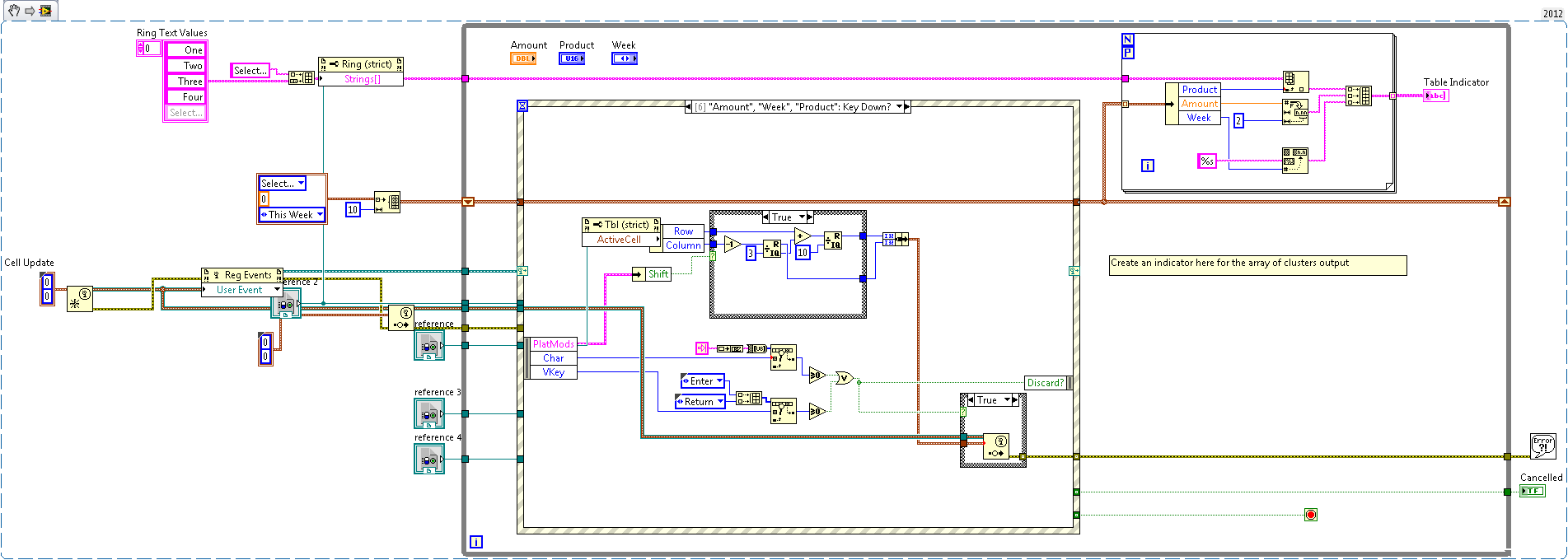Click to Edit Table Using an Array of Clusters
- Subscribe to RSS Feed
- Mark as New
- Mark as Read
- Bookmark
- Subscribe
- Printer Friendly Page
- Report to a Moderator
Products and Environment
This section reflects the products and operating system used to create the example.To download NI software, including the products shown below, visit ni.com/downloads.
- LabVIEW
Software
Code and Documents
Attachment
Overview
This VI provides a clean interface for a user to enter data of varying types into a table.
Description
The user interacts with a table that is comprised of an array of clusters that appear to be a single control. The clean interface is created by program hiding and unhiding several different types of controls. The data type and position of the control that is unhidden and moved is determined by the field in the table that the user clicks on. Once the user has entered their desired value and pressed enter, the control that was overlay on top of the table is set back to hidden and all that remains is the view of the table. This provides a clean, scalable interface for large data sets.
Requirements
- LabVIEW 2012 (or compatible)
Steps to Implement or Execute Code
- Run and view the results
Additional Information or References
VI Block Diagram
**This document has been updated to meet the current required format for the NI Code Exchange.**
Example code from the Example Code Exchange in the NI Community is licensed with the MIT license.
- Mark as Read
- Mark as New
- Bookmark
- Permalink
- Report to a Moderator
Really a good example of adding data to table with single control ![]()
Eaton Technologies Pvt. Ltd