- Subscribe to RSS Feed
- Mark Topic as New
- Mark Topic as Read
- Float this Topic for Current User
- Bookmark
- Subscribe
- Mute
- Printer Friendly Page
Quick Drop Keyboard Shortcut - Wire Label
09-14-2013 08:45 AM
- Mark as New
- Bookmark
- Subscribe
- Mute
- Subscribe to RSS Feed
- Permalink
- Report to a Moderator
This Quick Drop Keyboard Shortcut creates a label for a selected wire. Label format is >> LABEL >> where "LABEL" is replaced with text typed in Quick Drop Menu before running WiresLabels QD shortcut. If shortcut is running without specified custom label then it uses default text which is "LABEL". Labels are in color corresponding to selected wire as is shown on the following picture:
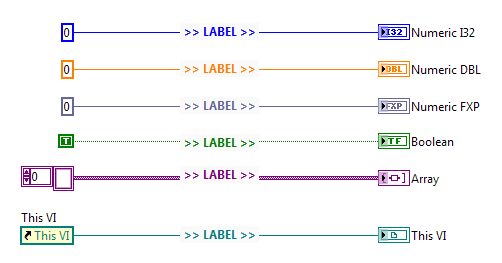
Follow these instructions to install and use this shortcut:
- Save the attached VI in your <LabVIEW>\resource\dialog\QuickDrop\plugins folder to get acces to shortcut in QD Menu
- Select a wire on the block diagram.
- Press Ctrl-Space.
- Type your custom text for label in QD Menu (not required).
- Press Ctrl-L (default shortcut).
Now on the left side of selected wire You should see wire label.
Shortcut works in LabVIEW 2012 and 2013. Don't know if it works in previus versions.
Please rapport Yours problems with shortcut if You have some.
I hope You will find it usefull.
Edits:
Version 2 : Default shortcut changed from W to L
Version 3 : Added 2012 version
CLA, CTA, CPI
- Did someone devote their time to help solve your problem? Appreciate it and give kudos.
- Problem solved? Accept as a solution so that others can find it faster in the future.
- Contribute to the development of TestStand by voting on the TestStand Idea Exchange.
09-17-2013 05:26 AM
- Mark as New
- Bookmark
- Subscribe
- Mute
- Subscribe to RSS Feed
- Permalink
- Report to a Moderator
I like it!
Feedback: Cluster of numbers is brown and mix cluster is pink(?).
09-17-2013 06:02 AM
- Mark as New
- Bookmark
- Subscribe
- Mute
- Subscribe to RSS Feed
- Permalink
- Report to a Moderator
Thanks,
Yes Cluster of any type is brown. At first (it was on my #ToDo list) I wanted to differentiate it but my second thought (after some time of using it) was that it's better when it remains brown because I can distinguish is it cluster or string at first glance. You can try change that in code, just look how array color is determined and add something analogous with cluster. I think that should work but it can be not that straightforward.
It would be much easier if I could find some wire property or something like that with color information but I did not find that in jumble of properties. So there is no color definition in my code for exotic (exotic from my current point of view) types like that which are commonly used in LVOOP and in that cases is used default black color.
CLA, CTA, CPI
- Did someone devote their time to help solve your problem? Appreciate it and give kudos.
- Problem solved? Accept as a solution so that others can find it faster in the future.
- Contribute to the development of TestStand by voting on the TestStand Idea Exchange.
09-17-2013 07:33 AM
- Mark as New
- Bookmark
- Subscribe
- Mute
- Subscribe to RSS Feed
- Permalink
- Report to a Moderator
I haven't used this yet, but might I suggest changing your quick drop default from W to L (for label). Darren has developed a Wire And Connect function that uses the W key and if I were a betting man I would say that there is a good chance his function will make it into a version of LabVIEW.
Unofficial Forum Rules and Guidelines
Get going with G! - LabVIEW Wiki.
17 Part Blog on Automotive CAN bus. - Hooovahh - LabVIEW Overlord
12-13-2013 04:52 AM
- Mark as New
- Bookmark
- Subscribe
- Mute
- Subscribe to RSS Feed
- Permalink
- Report to a Moderator
Hi bienieck,
this plugin looks great! But could you convert your plugin to LV 2012 please?
Many thanks!
12-13-2013 06:31 AM
- Mark as New
- Bookmark
- Subscribe
- Mute
- Subscribe to RSS Feed
- Permalink
- Report to a Moderator
2012 added ![]()
CLA, CTA, CPI
- Did someone devote their time to help solve your problem? Appreciate it and give kudos.
- Problem solved? Accept as a solution so that others can find it faster in the future.
- Contribute to the development of TestStand by voting on the TestStand Idea Exchange.
