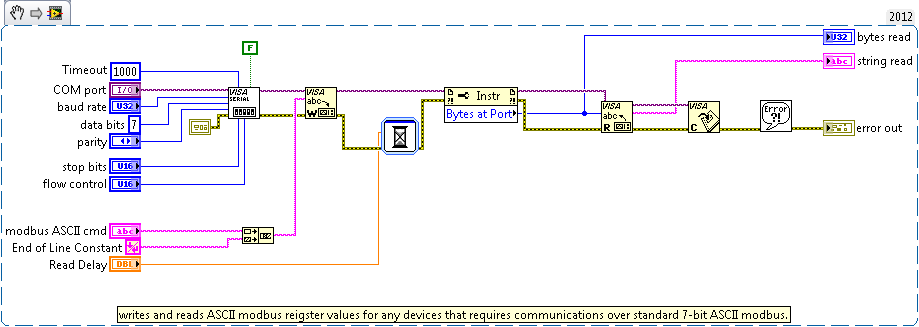Turn on suggestions
Auto-suggest helps you quickly narrow down your search results by suggesting possible matches as you type.
Showing results for
read ASCII modbus (strings) over Serial COM port (RS232)
by:
 m.wei
m.wei
 Example_Scrubber_Zi
07-09-2017
12:46 AM
Example_Scrubber_Zi
07-09-2017
12:46 AM
09-17-2013
04:18 PM
Last Edited by:
Document options
- Subscribe to RSS Feed
- Mark as New
- Mark as Read
- Bookmark
- Subscribe
- Printer Friendly Page
- Report to a Moderator
Products and Environment
This section reflects the products and operating system used to create the example.To download NI software, including the products shown below, visit ni.com/downloads.
- LabVIEW
Software
Code and Documents
Attachment
Overview
This example writes and reads ASCII modbus reigster values for any devices that requires communications over standard 7-bit ASCII modbus.
Description
This can be used as a SubVI with some slight modifications to communicate with ASCII modbus instruments.
The data bit is arbitrarily set to 7 for the ASCII modbus standard.
Requirements
- LabVIEW 2012 (or compatible)
Steps to Implement or Execute Code
- Set the right parameters for serial port and specify the modbus ASCII cmd.
- Run the VI.
Additional Information or References
VI Block Diagram
**This document has been updated to meet the current required format for the NI Code Exchange.**
Example code from the Example Code Exchange in the NI Community is licensed with the MIT license.
Comments
Options
- Mark as Read
- Mark as New
- Bookmark
- Permalink
- Report to a Moderator
05-23-2016
11:44 PM
Nice example