Overview
This example adds functionality in LabVIEW to tile your front panel and block diagram to seperate screens.
Description
Makes use of LabVIEW properties and windows dll files to maximise the front panel on one monitor, and the block diagram on the other. For those who would like the functionality of CTRL + T to expand to multiple monitor support.
This plugin was built based on the plugin template, QuickDrop Plugin Template.vit that can be found in C:\Program Files (x86)\National Instruments\LabVIEW 20XX\resource\dialog\QuickDrop.
Requirements
- LabVIEW 2012 (or compatible)
Steps to Implement or Execute Code
- The VI and included library can be extracted into your quick drop folder (typically found at C:\Program Files (x86)\National Instruments\LabVIEW 20XX\resource\dialog\QuickDrop\plugins).
- Open a blank VI and test the functionality, you should be able to open quick drop using CTRL + SPACE, and then whilst the quick drop window is open, use CTRL + T to tile to multiple monitors
Additional Information or References
VI Block Diagram
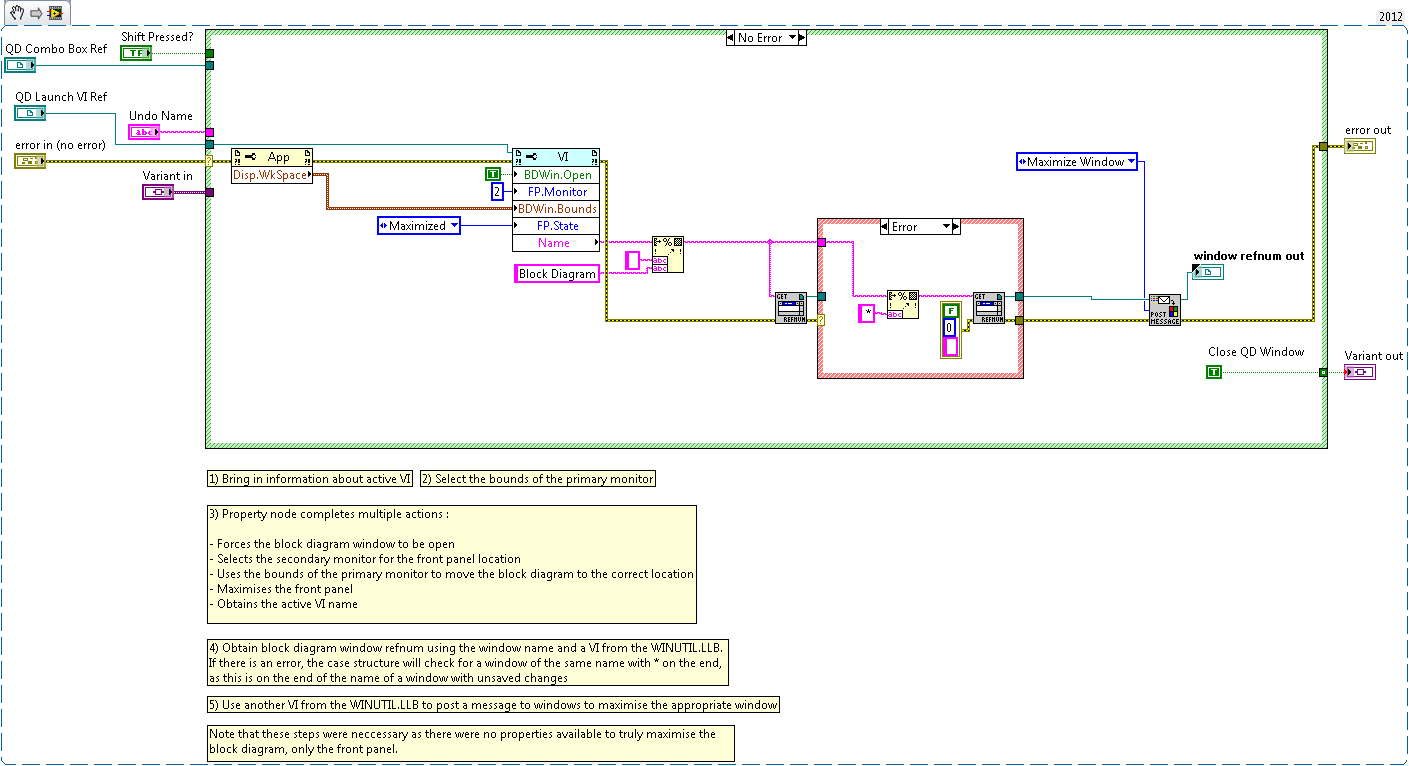
**This document has been updated to meet the current required format for the NI Code Exchange.**