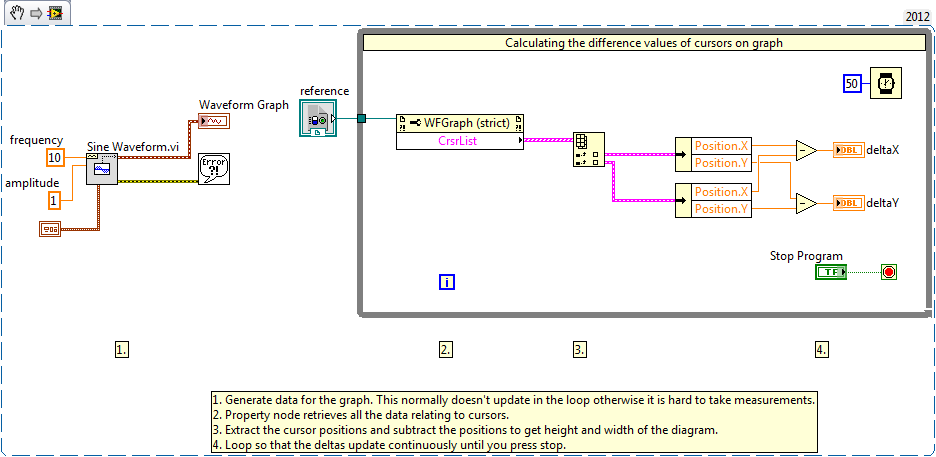Using Cursors to Make Measurements On A Graph In LabVIEW
- Subscribe to RSS Feed
- Mark as New
- Mark as Read
- Bookmark
- Subscribe
- Printer Friendly Page
- Report to a Moderator
Products and Environment
This section reflects the products and operating system used to create the example.To download NI software, including the products shown below, visit ni.com/downloads.
- LabVIEW
Software
Code and Documents
Attachment
Description
Description-Separate-1Overview
This VI demonstrates how to take a measurement, such as a width and height of a graph.
Description
LabVIEW graphs have the ability to own cursors, and you can easily use these to take data points off your graph. In this example code, two cursors are used and their positions are subtracted to get the X and Y differences. You can freely move the cursors to your measurement points. Full instructions for setting this up for your graph are included in the front panel and block diagram comments.
Requirements
- LabVIEW 2012 (or compatible)
Steps to Implement or Execute Code
- Run VI
- Move the cursors around to see the measurements update
- To add/remove cursors, right-click the graph -> Properties -> "Cursors" tab
- If the cursors are off the edge of your graph, right-click and go to Visible items -> cursor palette. From here you can set the position of the cursor to be on the visible screen
- For a fuller more precise eye diagram measurement package, see the Jitter Analysis Toolkit
Additional Information or References
VI Snippet
**This document has been updated to meet the current required format for the NI Code Exchange.**
Description-Separate-2Applications Engineer CLA
National Instruments UK&Ireland
Example code from the Example Code Exchange in the NI Community is licensed with the MIT license.
- Mark as Read
- Mark as New
- Bookmark
- Permalink
- Report to a Moderator
Is there anything similar to this VI for Waveform Charts?