From Friday, April 19th (11:00 PM CDT) through Saturday, April 20th (2:00 PM CDT), 2024, ni.com will undergo system upgrades that may result in temporary service interruption.
We appreciate your patience as we improve our online experience.
From Friday, April 19th (11:00 PM CDT) through Saturday, April 20th (2:00 PM CDT), 2024, ni.com will undergo system upgrades that may result in temporary service interruption.
We appreciate your patience as we improve our online experience.
Overview
Ever wanted to use the IMAQdx drivers with VB .NET and perform a snap image acquisition? Well you have come to the right place! It has been a long time waiting for an update to the legacy ActiveX method so I created my own. Enjoy!
Description
This VB .NET code implements a snap on a USB camera using the IMAQdx drivers. The code was written for Visual Studio 2010 with additional Measurement Studio plugin. Any USB camera can run this code and perform a snap in Visual Studio.

Steps to Implement or Execute Code
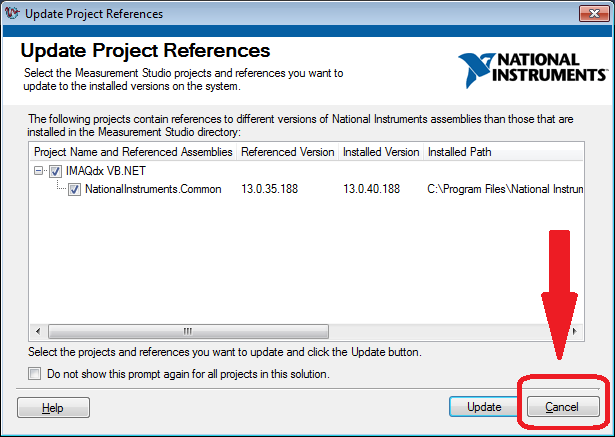
Requirements
Software
Visual Studio 2010
Measurement Studio 2010
IMAQdx 4.0
Hardware
USB Camera
| VB Snippet |
|---|
Imports System.Collections.Generic Imports System.ComponentModel Imports System.Data Imports System.Drawing Imports System.Text Imports System.Windows.Forms Imports NationalInstruments.Vision Imports NationalInstruments.Vision.Acquisition.Imaqdx Namespace Snap Partial Public Class Form1 Inherits Form Private _session As ImaqdxSession Public Sub New() InitializeComponent() startButton.Enabled = True ' Enumerate cameras and populate control Dim cameraList As ImaqdxCameraInformation() = ImaqdxSystem.GetCameraInformation(True) If cameraList.Length > 0 Then cameraComboBox.Items.Clear() For Each camInfo As ImaqdxCameraInformation In cameraList cameraComboBox.Items.Add(camInfo.Name) Next cameraComboBox.SelectedIndex = 0 End If ' Create image and attach to image viewer Dim image As New NationalInstruments.Vision.VisionImage() Me.ImageViewer.Attach(image) End Sub Private Sub startButton_Click(ByVal sender As Object, ByVal e As EventArgs) Handles startButton.Click ' Open camera _session = New ImaqdxSession(cameraComboBox.Text) ' Snap an image _session.Snap(Me.ImageViewer.Image) ' Close the camera _session.Close() End Sub Private Sub quitButton_Click(ByVal sender As Object, ByVal e As EventArgs) Handles quitButton.Click Me.Close() Application.[Exit]() End Sub Private Sub InitializeComponent() Me.cameraComboBox = New System.Windows.Forms.ComboBox() Me.startButton = New System.Windows.Forms.Button() Me.quitButton = New System.Windows.Forms.Button() Me.ImageViewer = New NationalInstruments.Vision.WindowsForms.ImageViewer() Me.SuspendLayout() ' 'cameraComboBox ' Me.cameraComboBox.FormattingEnabled = True Me.cameraComboBox.Location = New System.Drawing.Point(21, 457) Me.cameraComboBox.Name = "cameraComboBox" Me.cameraComboBox.Size = New System.Drawing.Size(115, 21) Me.cameraComboBox.TabIndex = 6 Me.cameraComboBox.Text = "cam0" ' 'startButton ' Me.startButton.Location = New System.Drawing.Point(206, 454) Me.startButton.Name = "startButton" Me.startButton.Size = New System.Drawing.Size(85, 25) Me.startButton.TabIndex = 7 Me.startButton.Text = "Start" Me.startButton.UseVisualStyleBackColor = True ' 'quitButton ' Me.quitButton.Location = New System.Drawing.Point(559, 454) Me.quitButton.Name = "quitButton" Me.quitButton.Size = New System.Drawing.Size(82, 25) Me.quitButton.TabIndex = 8 Me.quitButton.Text = "Quit" Me.quitButton.UseVisualStyleBackColor = True ' 'ImageViewer ' Me.ImageViewer.BorderStyle = System.Windows.Forms.BorderStyle.FixedSingle Me.ImageViewer.Location = New System.Drawing.Point(28, 20) Me.ImageViewer.Name = "ImageViewer" Me.ImageViewer.Size = New System.Drawing.Size(612, 402) Me.ImageViewer.TabIndex = 9 ' 'Form1 ' Me.ClientSize = New System.Drawing.Size(667, 490) Me.Controls.Add(Me.ImageViewer) Me.Controls.Add(Me.quitButton) Me.Controls.Add(Me.startButton) Me.Controls.Add(Me.cameraComboBox) Me.Name = "Form1" Me.Text = "Test" Me.ResumeLayout(False) End Sub Private WithEvents cameraComboBox As System.Windows.Forms.ComboBox Private WithEvents startButton As System.Windows.Forms.Button Private WithEvents quitButton As System.Windows.Forms.Button Private Sub Form1_Load(ByVal sender As System.Object, ByVal e As System.EventArgs) Handles MyBase.Load End Sub Friend WithEvents ImageViewer As NationalInstruments.Vision.WindowsForms.ImageViewer Private Sub ImageViewer_RoiChanged_1(ByVal sender As System.Object, ByVal e As NationalInstruments.Vision.WindowsForms.ContoursChangedEventArgs) Handles ImageViewer.RoiChanged End Sub End Class End Namespace |
Example code from the Example Code Exchange in the NI Community is licensed with the MIT license.
BTW, I am no VB expert and have probably made a number of mistakes. Please feel free to let me know if there are any improvements I can make!
Hi Larry,
I tried to run this program in Visual Studio 2010 and 2012 on two systems but ran into the following error. I have VDM 2013 installed, any thoughts on what could be causing this? Also this might need some more testing on other systems.
| Error | 12 | Reference required to assembly 'NationalInstruments.Common, Version=8.7.35.131, Culture=neutral, PublicKeyToken=18cbae0f9955702a' containing the implemented interface 'NationalInstruments.ISupportSynchronizationContext'. Add one to your project. | C:\Users\nletchfo\Downloads\imaqdx.net\IMAQdx VB.NET\Form1.vb | 14 | 29 | IMAQdx VB.NET |
The error occurs at _Session = New ImaqdxSession(cameraComboBox.Text)
Hi Nathanael,
I remember seeing that error. Have you checked your visual studio compiler is using ".NET 4" and not ".NET 4 Client Profile"?
I seem to think this fixed the problem for me.
Let me know how you get on!
Kind Regards,
Larry
Also, wanted to make sure you have also ignored the error message when you initially open the project as shown in the description above. Visual studio tries to force you to use a newer library instead of the .NET 3.5 and asks you to update. Make sure to cancel this message.
I have an issue with the load of of the image when running the snap example. When the start button is clicked, there is a good 6-8 second delay for the image to appear. I've repeated this on two machines and both were slow. Any suggestions?
I am using visual studio 2010 and have NI Vision Development 2014 (this also installs NI-IMAQdx)