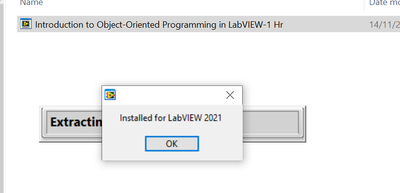- Document History
- Subscribe to RSS Feed
- Mark as New
- Mark as Read
- Bookmark
- Subscribe
- Printer Friendly Page
- Report to a Moderator
- Subscribe to RSS Feed
- Mark as New
- Mark as Read
- Bookmark
- Subscribe
- Printer Friendly Page
- Report to a Moderator
This 1 hour session introduces object oriented programming in LabVIEW and the concepts of data encapsulation and inheritance. At the end of the session, you should be able to implement object-oriented designs in LabVIEW.
In order for you to have the best possible experience, the attached zip file contains a LabVIEW Project File. Open this project to explore the session’s Exercises and Solutions. The documentation included in the Project File also includes the list of hardware required to run the session, as well as the session manual.
There is an installer for this package located at https://decibel.ni.com/content/docs/DOC-32469
Feedback is always appreciated, so if you spot any issues with the documentation or LabVIEW files, please let us know so that we can continue to improve on our database of hands-on sessions.
Applications Engineer
- Mark as Read
- Mark as New
- Bookmark
- Permalink
- Report to a Moderator
I have got the project installed using the installer package.
When I open a new project, the file 'Popup.lvclass:Popup.ctl' can't be found which stops the project from opening.
Could I be doing something wrong or is it possible that the file is missing? I have searched the directory and can't find the file that way either.
I am using LV2013 trial.
Thanks,
Greg
- Mark as Read
- Mark as New
- Bookmark
- Permalink
- Report to a Moderator
Hi Greg,
Thanks for pointing that out. I have updated the lvzip file and you
shouldn't run into that issue now.
Best regards,
Nabilah
Applications Engineer
- Mark as Read
- Mark as New
- Bookmark
- Permalink
- Report to a Moderator
Thanks Nabilah.
- Mark as Read
- Mark as New
- Bookmark
- Permalink
- Report to a Moderator
Hi,
I`m running on an LV2012 machine can you convert this for previous version.
- Mark as Read
- Mark as New
- Bookmark
- Permalink
- Report to a Moderator
I just downloaded this, downloaded the Installer, ran the Installer, then used it to install the LVZip package. When I open LabVIEW 2013, I now see a "Hands On" Project, which I created.
When I open the Project, I see two empty Virtual folders called "Documentation" and "Internal Documentation". When I look in the LabVIEW Data folder where the Project has been unpacked, I see folders "Classes", "Controls", "Exercises", "Helper VIs", "Solutions", "SubVIs", and "Waveforms", along with the Project itself. But none of these folders appear to have Documentation.
Where is "The documentation included in the Project File also includes the list of hardware required to run the session, as well as the session manual." to be found? It seems pointless to try to do the Exercises if I have no idea what I'm supposed to do!
- Mark as Read
- Mark as New
- Bookmark
- Permalink
- Report to a Moderator
There is a copy of the manual within Program Files (x86)\National Instruments\LabVIEW 2014\ProjectTemplates\Source\Core\OOP HO\Documentation
- Mark as Read
- Mark as New
- Bookmark
- Permalink
- Report to a Moderator
Hi,
Why I get this message pop up? I'm using LabVIEW 2018.