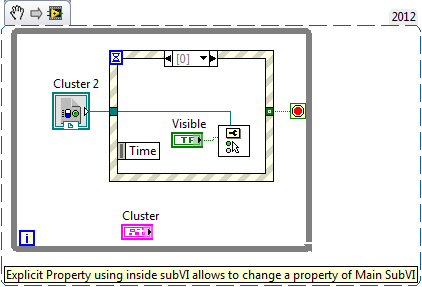Turn on suggestions
Auto-suggest helps you quickly narrow down your search results by suggesting possible matches as you type.
Showing results for
Accessing Properties of Cluster Elements in LabVIEW
by:
 Will_S.
Will_S.

 Example_Scrubber_Alvaro
08-25-2017
02:40 AM
Example_Scrubber_Alvaro
08-25-2017
02:40 AM
02-13-2009
04:40 PM
Last Edited by:
Document options
- Subscribe to RSS Feed
- Mark as New
- Mark as Read
- Bookmark
- Subscribe
- Printer Friendly Page
- Report to a Moderator
Products and Environment
This section reflects the products and operating system used to create the example.To download NI software, including the products shown below, visit ni.com/downloads.
- LabVIEW
Software
Code and Documents
Attachment
Overview:
This code allows the user to modify visible property of the cluster elements.
Description:
Explicit Property using inside subVI allows to change a property of Main SubVI. A Event Structure is handeling the change value event of the Visible control.
Requirements
LabVIEW 2012 (or compatible)
Steps to Implement or Execute Code
- Run VI
- Click on Visible Button
Additional Information or References
**This document has been updated to meet the current required format for the NI Code Exchange.**
Example code from the Example Code Exchange in the NI Community is licensed with the MIT license.
Comments
Options
- Mark as Read
- Mark as New
- Bookmark
- Permalink
- Report to a Moderator
02-14-2009
06:21 AM
I added LabVIEW to your tags so it will show up on our main page.
Todd S.
LabVIEW Community Manager
National Instruments
LabVIEW Community Manager
National Instruments