Output a Continuous, Constant, Analog Voltage Using DAQmx
- Subscribe to RSS Feed
- Mark as New
- Mark as Read
- Bookmark
- Subscribe
- Printer Friendly Page
- Report to a Moderator
Products and Environment
This section reflects the products and operating system used to create the example.To download NI software, including the products shown below, visit ni.com/downloads.
- Data Acquisition (DAQ)
Hardware
- LabVIEW
Software
- NI DAQmx
Driver
Code and Documents
Attachment
Overview
Use this example to output a constant analog voltage, to one or more channels of a DAQ device, continuously.
Description
This example demonstrates how to continuously re-generate analog output data, of constant values, from a buffer in your computer's memory.
Refer to your device documentation for pinouts and hardware capabilities.
Note: this example is written so that when the VI is stopped, the output pins are reset to zero voltage.
Requirements
Software
- LabVIEW (2011, 2012, or 2013) or compatible
- NI-DAQmx 9.3.5 or compatible
Hardware
- Any NI DAQ device capable of analog voltage output
Steps to Implement or Execute Code
- Download the VI and open it up in LabVIEW
- Review the notes on the block diagram
- Make the appropriate inputs and changes to the front panel controls for your set up (Physical Channels, Voltage Output values, etc.).
- Run the VI (use a multi-meter to verify the voltage output)
Additional Information or References
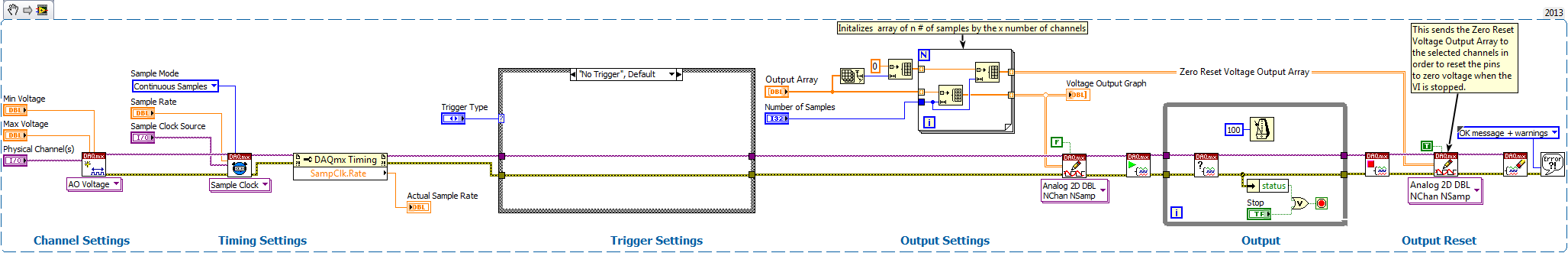
**This document has been updated to meet the current required format for the NI Code Exchange.**
Field Applications & Systems Engineer
National Instruments
Example code from the Example Code Exchange in the NI Community is licensed with the MIT license.


