Overview
When clusters become large, some may find minimizing the display of that cluster on the Front Panel to be tedious. However, LabVIEW does not currently support native scrollbars for a cluster. This program demonstrates ways that users can add custom scrollbars to a cluster and an array.
Description
This program demonstrates three known workarounds for implementing scrollbars in a cluster. Each has its own limitations and drawbacks. Keep in mind that there are other numerous ways to configure Front Panel data and these may not be the best approach for most cases.
- Sub Panel using a separte VI that simply displays the cluster.
- Programmatically altering the cluster properties using a separate scrollbar.
- Using an array to display the cluster as well as creating a separate custom scrollbar for a single element of the array.
Requirements
- LabVIEW 2012 (or compatible)
Steps to Implement or Execute Code
- Open the project.
- Open and run Main.vi.
Additional Information or References
VI Block Diagram

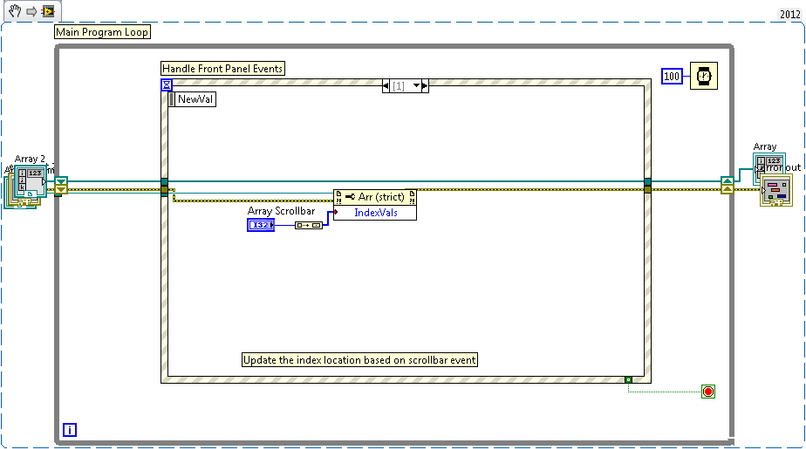
Front Panel


**This document has been updated to meet the current required format for the NI Code Exchange.**