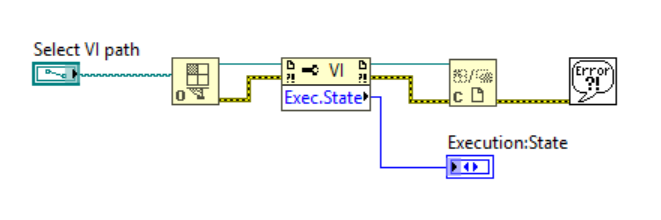Turn on suggestions
Auto-suggest helps you quickly narrow down your search results by suggesting possible matches as you type.
Showing results for
Programmatically Determine if a Sub-VI or VI is Running in LabVIEW
by:
 Aaron_W.
Aaron_W.
 Example_Scrubber_Asser
09-02-2017
03:00 AM
Example_Scrubber_Asser
09-02-2017
03:00 AM
02-20-2009
04:54 PM
Last Edited by:
Document options
- Subscribe to RSS Feed
- Mark as New
- Mark as Read
- Bookmark
- Subscribe
- Printer Friendly Page
- Report to a Moderator
Products and Environment
This section reflects the products and operating system used to create the example.To download NI software, including the products shown below, visit ni.com/downloads.
- LabVIEW
Software
Code and Documents
Attachment
Download All
Virus scan in progress. Please wait to download attachments.
Overview
This VI demonstrates how to programmatically determine if a sub-VI or VI is running on your computer.
Requirement
LabVIEW Full Development System 2012 or compatible
Steps to Implement or Execute Code
- Enter the path of the VI to determine its status
- Run the VI, The VI will return the following Execution States:
Bad—VI has errors and cannot execute or VI is not currently running
Idle—VI is not running, but is in memory.
Run top level—VI is the top-level VI in an active hierarchy.
Running—VI is reserved for execution by one or more active top-level VIs.
Additional Information or References
VI Block Diagram
**This document has been updated to meet the current required format for the NI Code Exchange. **
Aaron W.
National Instruments
CLA, CTA and CPI
National Instruments
CLA, CTA and CPI
Example code from the Example Code Exchange in the NI Community is licensed with the MIT license.
Comments
Options
- Mark as Read
- Mark as New
- Bookmark
- Permalink
- Report to a Moderator
06-02-2015
06:04 AM
And to determine whether a VI with Exec.State "Running" as actually being run at the time, try this:
https://lavag.org/topic/16660-how-to-get-actual-vi-execution-state/#entry109694