Overview
Demonstrate how to test database connection and fetch the data using the SQL query. Provide SQL query based on your database setup.
Description
When accessing database using LabVIEW, ActiveX or Database connectivity toolkit can be used. Database connectivity toolkit is a addon to LabVIEW.
Common steps to connect with database when using Active X or Database connectivity toolkit are similar .
Requirements
LabVIEW 2013 (or later)
Steps to Implement or Execute Code
- Setup your Database
- Launch the project "Database_Sample.lvproj" and select "TestDBConnection.vi"
- Set DBO Path and Connection Method and press Test Connection button. If connection is successful create SQL Query and press Send Query button to fetch data.
Additional Images or Video
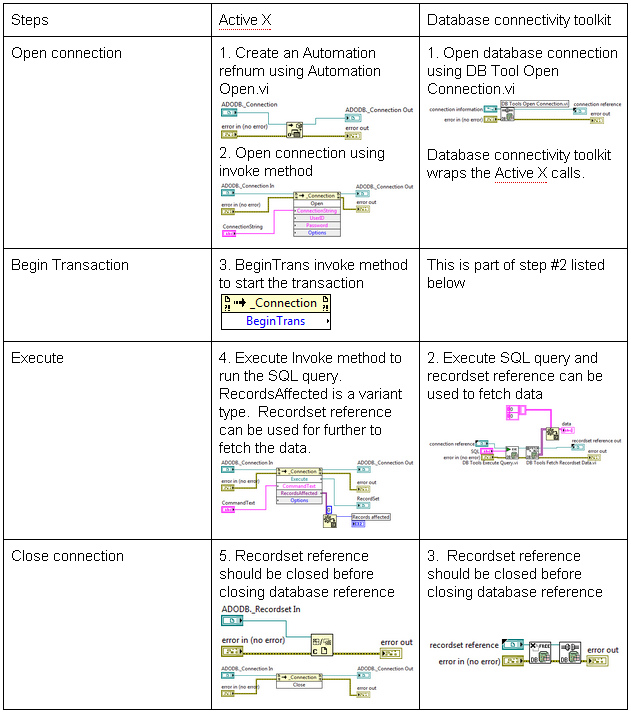
**This document has been updated to meet the current required format for the NI Code Exchange.**