How do I convert to fixed-point to use the Fixed-Point Math FPGA VI's?
- Subscribe to RSS Feed
- Mark as New
- Mark as Read
- Bookmark
- Subscribe
- Printer Friendly Page
- Report to a Moderator
Code and Documents
Attachment
To convert to fixed-point, use the "To Fixed-Point" node in the numeric conversion palette. The context help and detailed help have more information about setting up the node. Just know that if you don't wire anything into the top of it, it will automatically choose a representation. If you need to have a specific representation to eliminate data coersion issues and know exactly what data you're sending that VI, then you'll want to wire in a constant to the top, right-click it, and edit its properties.
Another option, of course, is just to do all of your math with regular multipliers, adders, etc., and then allow LabVIEW to automatically coerce the data at the input terminal to the function.
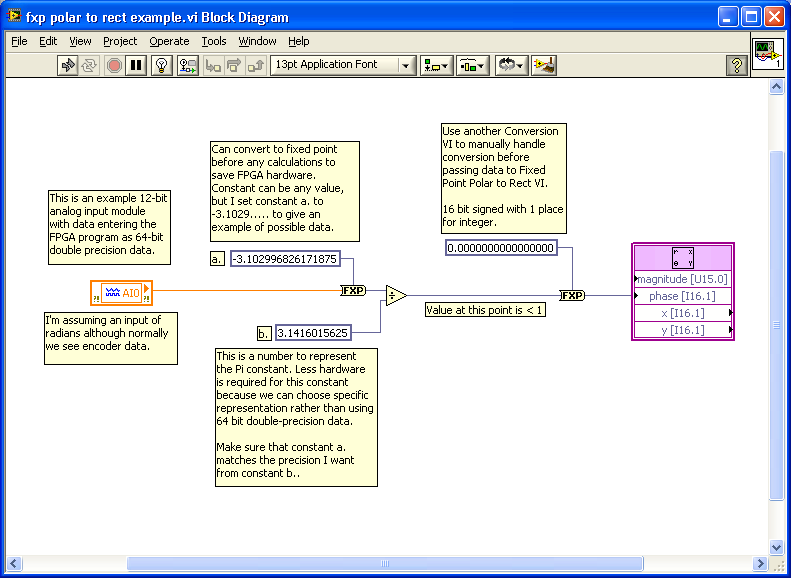
Certified LabVIEW Developer
Example code from the Example Code Exchange in the NI Community is licensed with the MIT license.
