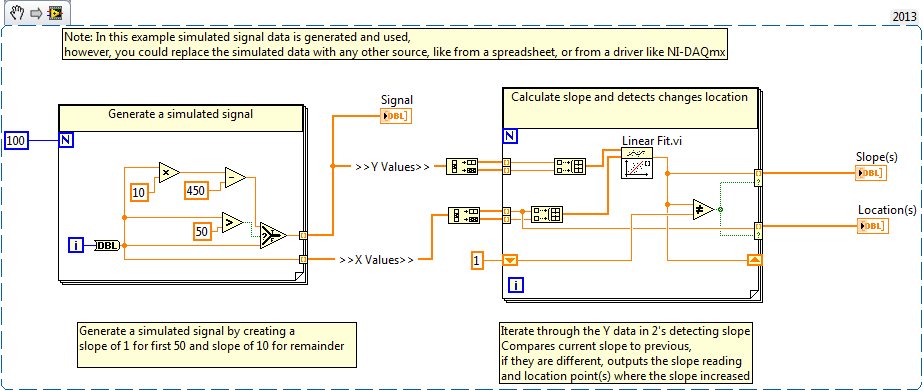Detect Slope Change of a Linear Signal in LabVIEW
- Subscribe to RSS Feed
- Mark as New
- Mark as Read
- Bookmark
- Subscribe
- Printer Friendly Page
- Report to a Moderator
Products and Environment
This section reflects the products and operating system used to create the example.To download NI software, including the products shown below, visit ni.com/downloads.
- LabVIEW
Software
Code and Documents
Attachment
Overview
Demonstrates how to locate the point(s) where a signal's slope changes.
Description
This example generates a simulated signal by creating a slope of 1 for first 50 and slope of 10 for the remainder. It then iterates through the Y data in 2's detecting slope and compares current slope to previous, if they are different, outputs the slope reading and location point(s) where the slope increases. In this example simulated signal data is generated and used, however, you could replace the simulated data with any other source, like from a spreadsheet, or from a driver like NI-DAQmx.
Requirements
LabVIEW 2013 (or compatible)
Steps to Implement or Execute Code
- Run the program
- The simulated signal will be displayed on a graph
- The slope change point(s) and slope(s) will be indicated
Additional Information or Resources
VI Block Diagram
**This document has been updated to meet the current required format for the NI Code Exchange.**
Example code from the Example Code Exchange in the NI Community is licensed with the MIT license.