Overview
Demonstrates how to implement a Circular Buffer using an array and a shift register.
Description
This example initializes an array with zeros and sets the size to user specified number. While Loop is then used to move through the array based on the iteration number. The difference between the new value and the value it is replacing will be displayed. The array is stored using a shift register.
Requirements
LabVIEW 2012 (or compatible)
Steps to Implement or Execute Code
- Set the Circular Buffer Array Size
- Run the program
- The array elements value will be updated with random numbers
- When the array is full, the older elements will be replaced with newer values
- Click "Stop Button" button to stop the program
Additional Information or Resources
VI Block Diagram

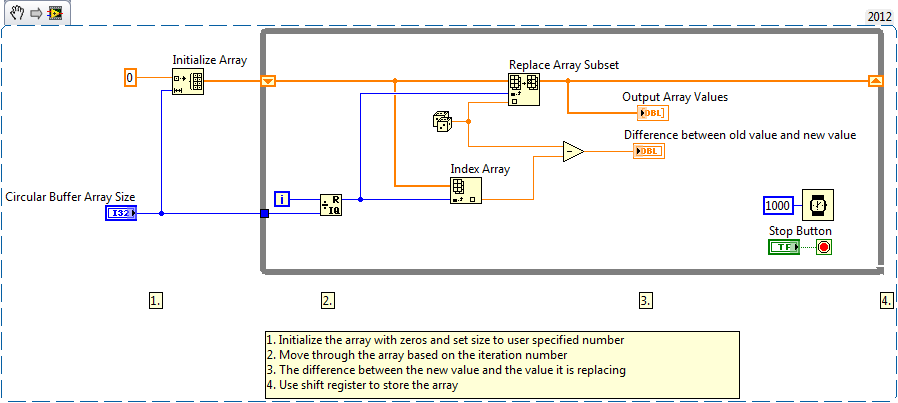
**This document has been updated to meet the current required format for the NI Code Exchange.**
Justin Parker
National Instruments
Product Support Engineer