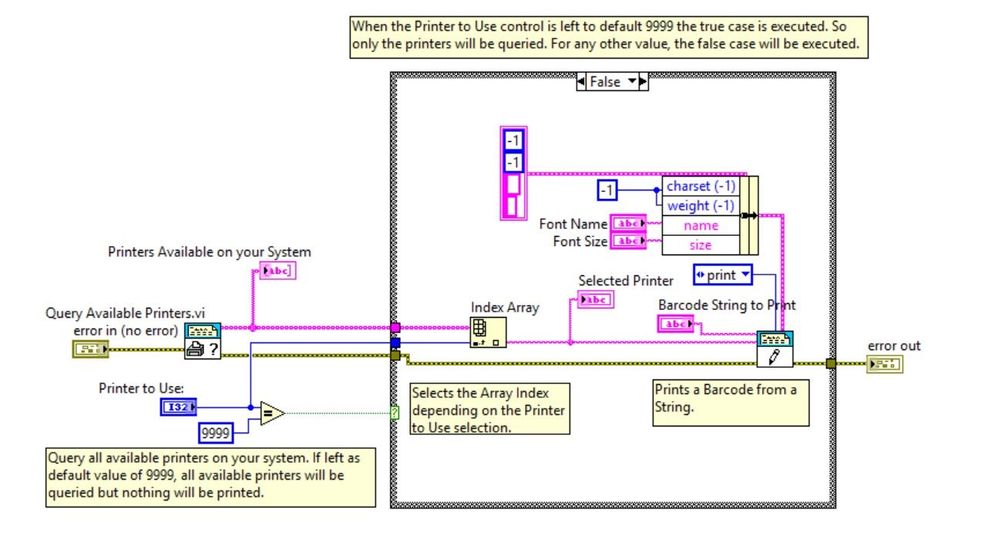Print Barcode from String to any Available Printer Using LabVIEW
- Subscribe to RSS Feed
- Mark as New
- Mark as Read
- Bookmark
- Subscribe
- Printer Friendly Page
- Report to a Moderator
Products and Environment
This section reflects the products and operating system used to create the example.To download NI software, including the products shown below, visit ni.com/downloads.
- LabVIEW
Software
Code and Documents
Attachment
Overview
This VI prints a BarCode to any available printer available on your PC
Description
When this VI runs for the first time, it queries all the available printers on the user's system into a 1D array. Then the user specifies a printer to be used with an index array function and prints the given string as a bar code with the available bar code font. Note that the bar code is not printed from an image, so all the capabilities of the printer are used. In order to use this VI correctly, run this VI once with the 'Printer to Use' control set to 9999 to query all the available printers on the system without printing. Then run a second time with the 'Printer to Use' control set to the number of the desired printer, the Font name set to the Bar code font available on the PC and the 'Barcode to Print' set to the string of the desired Bar code.
Requirements
LabVIEW 2012 or compatible
Barcode Font - Download
Link showing how to install fonts on Windows machine
Steps to Implement or Execute Code
- Run the VI with "Printer to Use" control set to 9999 to query all available printers on your system
- Input your desired string to be printed as a barcode
- Set the "Printer to Use" control to the number of the desired printer
- Set the "Font Name" to the available barcode font on your computer
- Run the VI for a second time
Additional Information or References
VI Block Diagram
**This document has been updated to meet the current required format for the NI Code Exchange. **
National Instruments
Ingeniería de Aplicaciones
www.ni.com/soporte
Example code from the Example Code Exchange in the NI Community is licensed with the MIT license.
- Mark as Read
- Mark as New
- Bookmark
- Permalink
- Report to a Moderator
What if the barcode font is not installed on PC, but on printers instead.
I tried your code, but it did not print, I guess it is because LabVIEW requires the font be installed locally before it can print?
- Mark as Read
- Mark as New
- Bookmark
- Permalink
- Report to a Moderator
- Mark as Read
- Mark as New
- Bookmark
- Permalink
- Report to a Moderator
hi , i want to print barcode type code 128 how can do it
- Mark as Read
- Mark as New
- Bookmark
- Permalink
- Report to a Moderator
Thanks for your sharing on printing barcode from string.
But I want to know wether it support printing most linear and 2d barcode?
Hope anyone can tell me. Thanks!
- Mark as Read
- Mark as New
- Bookmark
- Permalink
- Report to a Moderator
Hi,
I have a zebra designer suit for barcode printing. There is possiable to print the barcode from the labview?