Overview: This example code removes extra characters within a text file to yield only the raw, usable data.
Description
This VI reads in data from a text file and uses the Search and Replace String.vi to remove unwanted characters by replacing them with (" "). For instance, in the example text file below, the +, leading 0's and U1 were removed. The values to be removed can be changed within the string constant.
Requirements: LabVIEW 2012 (or compatible). Hardware: none.
Steps to Implement or Execute Code:
1. Create or choose txt file to use.
2. Run the VI.
3. Select this txt.
4. Write down the result from Resulting String.
Additional Information or References:
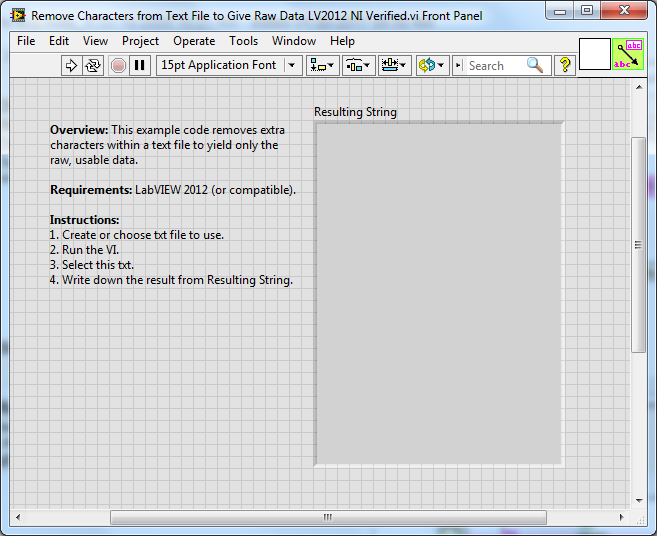
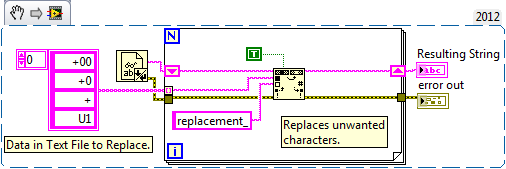
**This document has been updated to meet the current required format for the NI Code Exchange.**