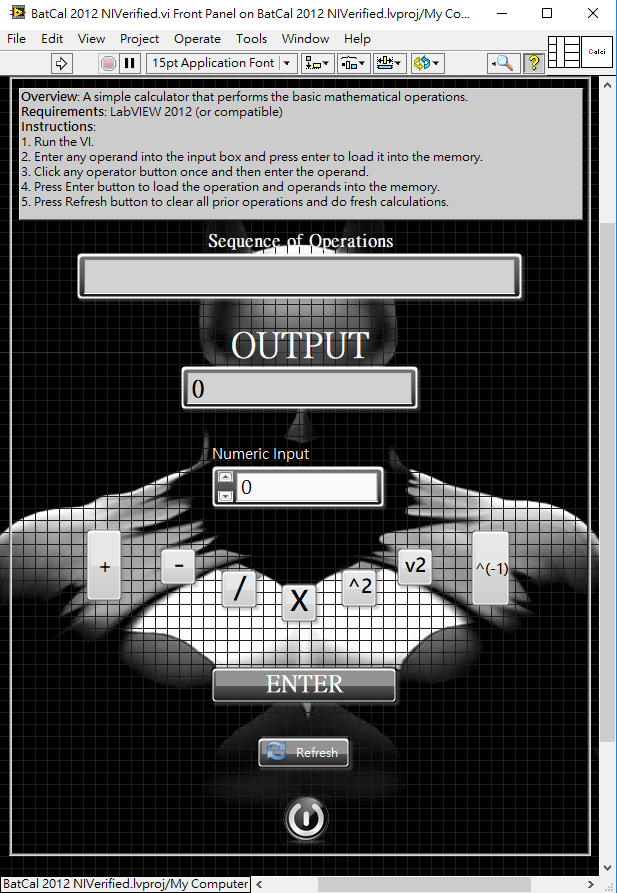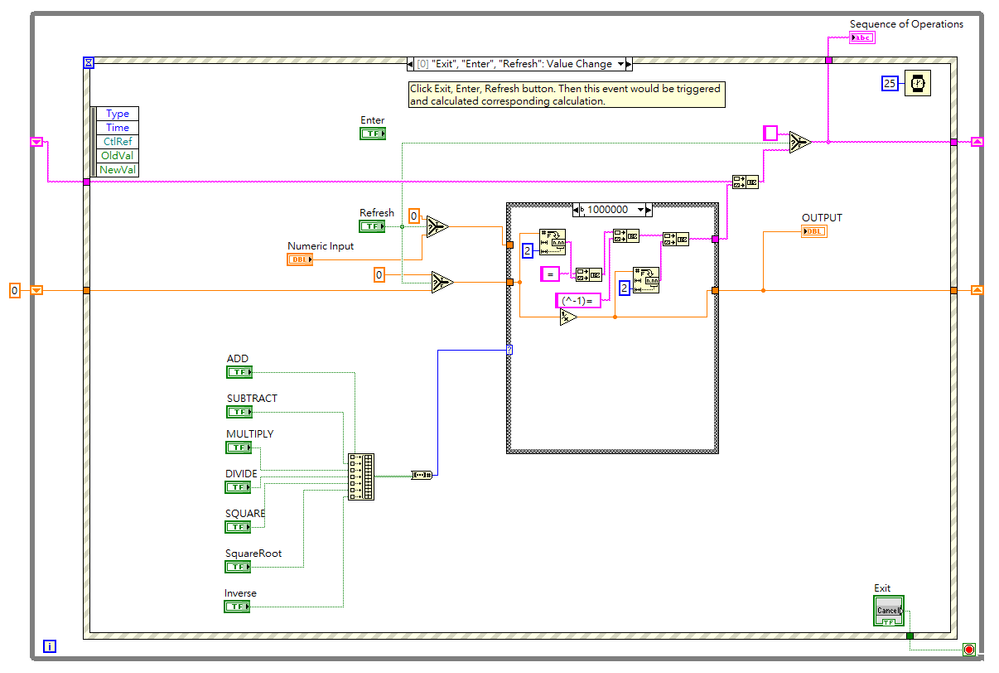Turn on suggestions
Auto-suggest helps you quickly narrow down your search results by suggesting possible matches as you type.
Showing results for
Basic Calculator Using LabVIEW
by:
 vatsal410
vatsal410
 Example_Scrubber_Lucien
08-13-2017
09:39 PM
Example_Scrubber_Lucien
08-13-2017
09:39 PM
07-21-2014
02:56 AM
Last Edited by:
Document options
- Subscribe to RSS Feed
- Mark as New
- Mark as Read
- Bookmark
- Subscribe
- Printer Friendly Page
- Report to a Moderator
Products and Environment
This section reflects the products and operating system used to create the example.To download NI software, including the products shown below, visit ni.com/downloads.
- LabVIEW
Software
Code and Documents
Attachment
Download All
Virus scan in progress. Please wait to download attachments.
Overview
A simple calculator that performs the basic mathematical operations.
Description
This is a simple calculator that performs basic mathematical operations. It looks and works different than the conventional calulators.
Requirements
Software
LabVIEW 2012 (or compatible)
Steps to Implement or Execute Code
- Open LabVIEW and run the LOLCalci.vi.
- First enter any operand into the input box and press enter to load it into the memory.
- Click any operator button once and then enter the operand.
- Press Enter button to load the operation and operands into the memory.
- When you press any operator button, it glows green. If you want any other operation, you can click on the same button again to disable it and select any other operation of your choice. The operator does not load into memory until you press the Enter button.
- Press Refresh button to clear all prior operations and do fresh calulations.
Additional Information or Reference
**This document has been updated to meet the current required format for the NI Code Exchange.**
Example code from the Example Code Exchange in the NI Community is licensed with the MIT license.