How To Display a Color Histograph on a Graph
- Subscribe to RSS Feed
- Mark as New
- Mark as Read
- Bookmark
- Subscribe
- Printer Friendly Page
- Report to a Moderator
Products and Environment
This section reflects the products and operating system used to create the example.To download NI software, including the products shown below, visit ni.com/downloads.
- LabVIEW
Software
Code and Documents
Attachment
Overview
This example shows how to take a histograph of a color image and display it on a graph.
Description
After creating a temporary memory location for a color RGB image, IMAQ ReadFile.vi reads in an image from a specified file path and outputs the image to the IMAQ ColorHistograph.vi. The three planes of the image are unbundled to pull out the red, blue, and green data arrays and are then built into a 2D array to be displayed on a graph.
Steps to Implement or Execute Code
- Specify the File Path to your desired image on the Front Panel
- Run the VI
Requirements
Software
LabVIEW 8.6 or later
Vision Development Module 8.6 "or compatible" Compatibility Link
Additional Information or References
VI Snippet
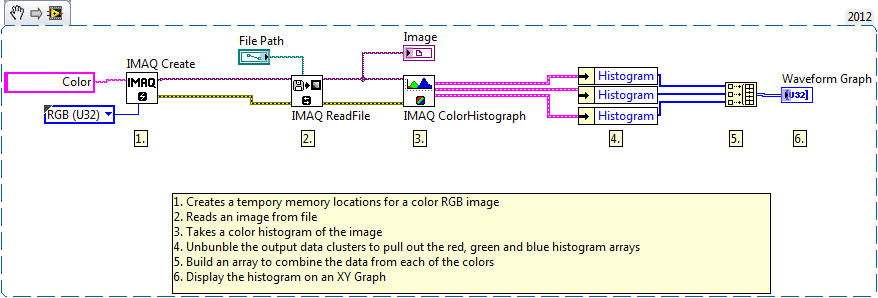
**This document has been updated to meet the current required format for the NI Code Exchange. For more details visit this discussion thread**
Example code from the Example Code Exchange in the NI Community is licensed with the MIT license.
