Overview
In creating XML documents, we want to give the document a Document type Declaration or DTD. We can add the DTD to our XML forms with the LabVIEW XML API.
Description
This example shows how we can quickly add the DTD to an XML form by utilizing the property and invoke nodes of our document reference. We use the documents XML Implementation reference and 'Create Document type' method to create the DTD. Then we append the DTD to our XML document by using the documents reference's 'Append New Child' method. This adds the DTD to the form.
Requirements
- LabVIEW 2013 (or compatible).
Steps to Implement or Execute Code
- Open the DOM Doc Type Declaration.vi
- Run the code. The code will create an XML file called example.xml which includes the DTD.
Additional Images or Video
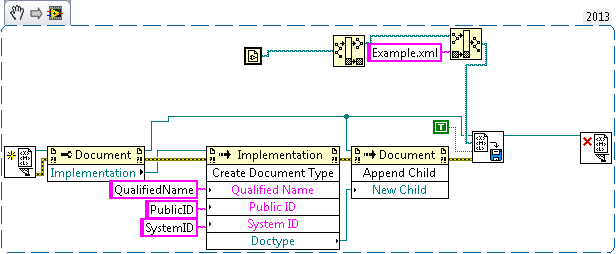
**This document has been updated to meet the current required format for the NI Code Exchange.**
Cole R.
National Instruments
Software Engineer