Overview
The example demonstrates how to convert a bounding box to a rectangle shaped ROI.
Description
When working with the NI Vision Development Module you may find yourself running inspections with steps oriented to find patterns, objects or image templates. Some of these functions output a bounding box which is basically a rectangle with the coordinates of a binary object.
The example converts the bounding box to a ROI (region of interest) so the information can be used where a ROI is required.
Requirements
Software
- LabVIEW 2012 Base Development System (or compatible)
- Vision Development Module 2012 (or compatible)
Hardware
- No hardware is necessary to use this example VI
Steps to Implement or Execute Code
- (Optional) Change the Bounding Box predefined settings
- Run the VI
Additional Information or References
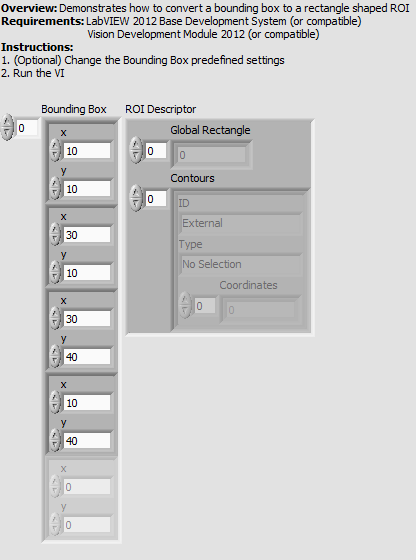

**The code for this example has been edited to meet the new Community Example Style Guidelines. The edited copy is marked with the text 'NIVerified'. Read here for more information about the new Example Guidelines and Community Platform.**
Alejandro C. | National Instruments