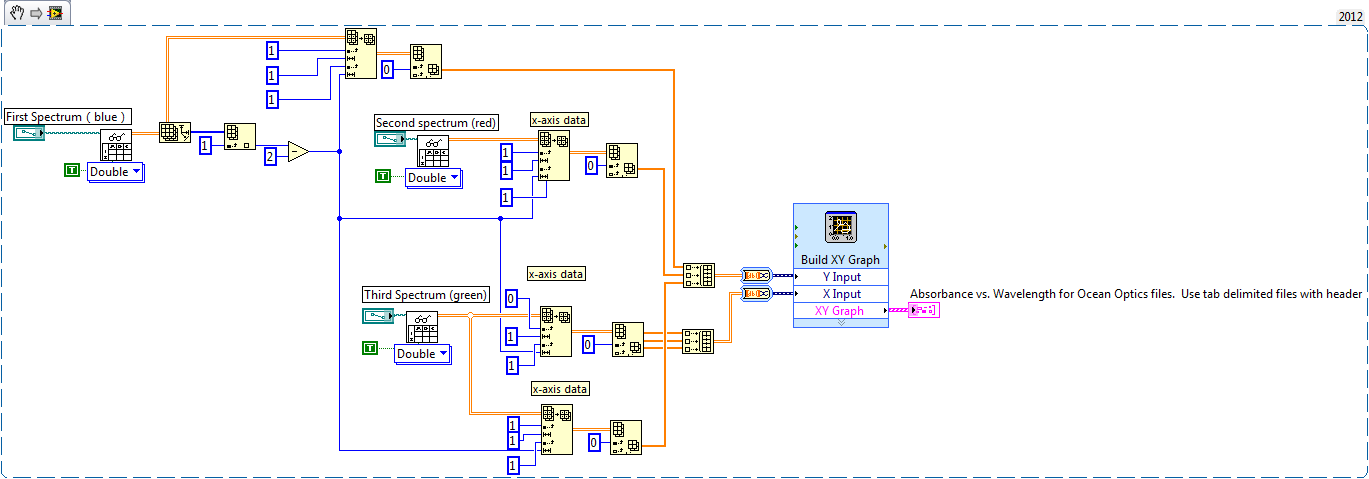Ocean Optics UV-VIS spectral display
- Subscribe to RSS Feed
- Mark as New
- Mark as Read
- Bookmark
- Subscribe
- Printer Friendly Page
- Report to a Moderator
Products and Environment
This section reflects the products and operating system used to create the example.To download NI software, including the products shown below, visit ni.com/downloads.
- LabVIEW
Software
Code and Documents
Attachment
Overview
This example displays the spectrum data saved by Ocean Optics software.
Description
The vi was originally developed for a fiber-optic spectroelectrochemical application. This vi comes in handy to look at data collected when the Ocean Optics software is waiting for an external trigger from a USB-6251, and is otherwise unresponsive. It loads and displays three files saved by Ocean Optics software (OOIBASE or Spectrasuite) as "tab delimited with header" ASCII files. The files are overlaid on a single graph and should all have the same X-axis, otherwise some slight modification to the block diagram will be necessary. The x-axis comes from the third data file, as noted in the block diagram. The default display shows difference data collected during a spectroelectrochemical experiment which is the subject of an upcoming article elsewhere. If you only need to look at one set of data, enter the same file name into all three file paths.
Requirement
- LabVIEW2012 (or compatible)
Instructions:
- Choose corresponding path for each spectrum and run the VI
Additional Information or References
NI Snippet
**This document has been updated to meet the current required format for the NI Code Exchange.**
Example code from the Example Code Exchange in the NI Community is licensed with the MIT license.