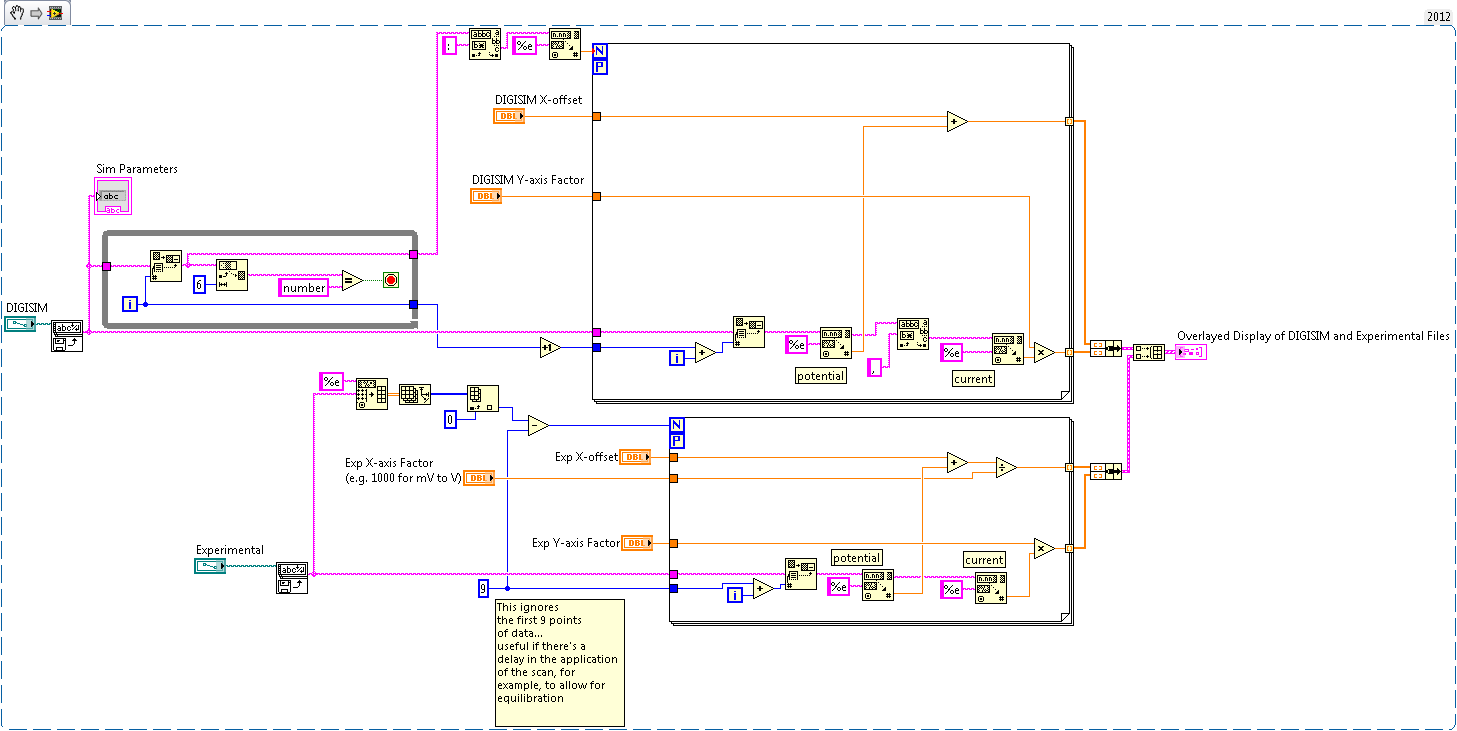Overlayed Display of DIGISIM and Experimental Files
- Subscribe to RSS Feed
- Mark as New
- Mark as Read
- Bookmark
- Subscribe
- Printer Friendly Page
- Report to a Moderator
Products and Environment
This section reflects the products and operating system used to create the example.To download NI software, including the products shown below, visit ni.com/downloads.
- Other
Hardware
- LabVIEW
Software
Code and Documents
Attachment
Overview
This VI will overlay a DIGISIM *.USE file with an X,Y ascii file, such as that generated by the "Fast Scan CV.vi" program available elsewhere.
Description
The *.USE file is generated by EXPORTING a simulated CV from the DIGISIM program.
The X-axis offset on both files can be independently adjusted. The Y-axis expansion factor on both files can be independently adjusted. The X-axis expansion factor on the experimental file can adjusted, e.g. to account for a mV to V conversion.
This program is a little more forgiving than importing multiple CV's into Digisim for overlay. Digisim is a versatile cyclic voltammetry simulation program available from Bioanalytical Systems (www.basinc.com). An alternative is DigiElch (available from ElchSoft.com) which can simulate square wave voltammetry and chronoamperometry in addition to CV.
Previous and current (CHE 0911537) support by NSF is gratefully acknowledged for this work.
Requirements
LabVIEW 2012 (or compatible)
Steps to Implement or Execute Code
1. Select the experimental and DIGISIM files.
2. Configure the different parameters.
3. Run the VI.
Additional Information or References
Example code from the Example Code Exchange in the NI Community is licensed with the MIT license.
- Mark as Read
- Mark as New
- Bookmark
- Permalink
- Report to a Moderator
Roadchem,
Would you mind loading a .use file to run your code? I mean a .use file that can also be loaded into Digisim. Thanks in advance.
Qingchun Zhao