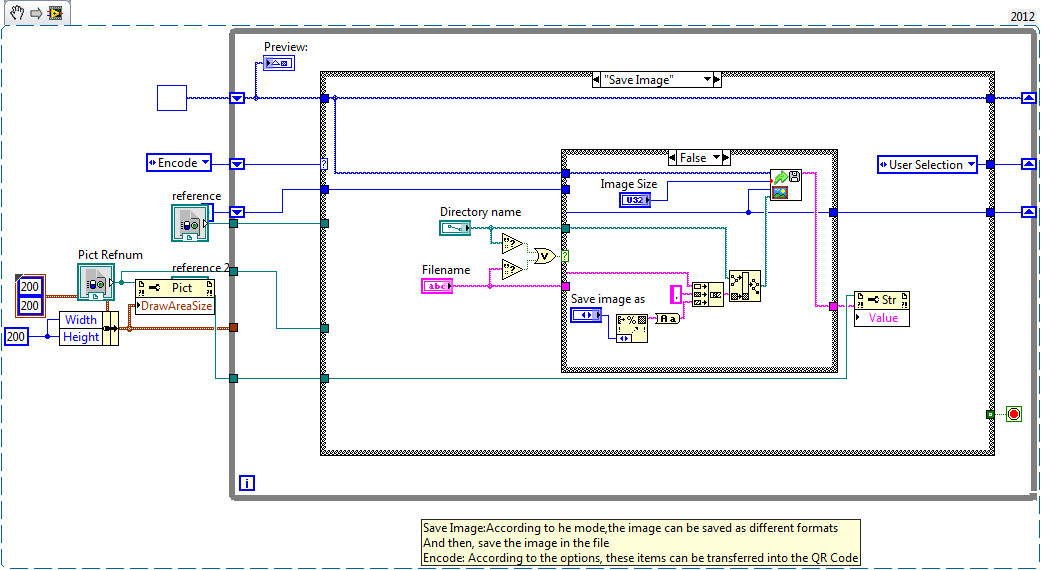Offline QR Code Generator v1.1
- Subscribe to RSS Feed
- Mark as New
- Mark as Read
- Bookmark
- Subscribe
- Printer Friendly Page
- Report to a Moderator
Products and Environment
This section reflects the products and operating system used to create the example.To download NI software, including the products shown below, visit ni.com/downloads.
- LabVIEW
Software
Code and Documents
Attachment
Overview
This VI demonstrates how to automatically generate offline QR Code based on the user's input.
Description
The QR Code Generator is based on the source code provided by ZXing Team.
https://github.com/zxing/zxing/
Credits to Thonky for providing detailed concept behind QR Code Encoding and Error Correction.
You can refer to the link below for more information.
http://www.thonky.com/qr-code-tutorial/
en.wikipedia.org/wiki/QR_code
Requirements
- LabVIEW 2012 (or compatible)
Steps to Implement or Execute Code
- Download and open the attached.llb file.
- Open the QR Code Generator Main UI.vi
- Run the VI.
- Select the appropriate parameters.
(Side note: If Automatic is selected, it will only check if the string that you used is numeric, alphanumeric or plain text)
- Insert the message of your choice and observe the changes in the QR Code.
- (Optional) Select your preferred directory, filename and image size to save the image. Click Save.
Additional Information or References
VI Snippet
**This document has been updated to meet the current required format for the NI Code Exchange.**
If you feel my post is helpful, all you need is just (at most) 2 seconds to click that button, to show your appreciation. Thank you~~
Example code from the Example Code Exchange in the NI Community is licensed with the MIT license.
- Mark as Read
- Mark as New
- Bookmark
- Permalink
- Report to a Moderator
Thanks for this VI.
But I have a problem, When using my cellphone to read the QC I have got Unknow QR Code. Why? How to fix it.

- Mark as Read
- Mark as New
- Bookmark
- Permalink
- Report to a Moderator
Hi Hong,
Thanks for the input.
May I know what is the mobile app that you're using to scan and read the QC?
I've used the Barcode Scanner app by Zxing Team and I managed to read your QC from your attached image.

Try use that app and see if that works.
https://play.google.com/store/apps/details?id=com.google.zxing.client.android&hl=en
Thanks.
If you feel my post is helpful, all you need is just (at most) 2 seconds to click that button, to show your appreciation. Thank you~~
- Mark as Read
- Mark as New
- Bookmark
- Permalink
- Report to a Moderator
ongeelim, your vi's also work perfectly (I did test "Automatic" and "Numeric") with
https://itunes.apple.com/us/app/easy-scanner/id546599922?mt=8
which I use on a Nokia Lumia Windowsphone.
- Mark as Read
- Mark as New
- Bookmark
- Permalink
- Report to a Moderator
Great work! What is the licence of your code?
- Mark as Read
- Mark as New
- Bookmark
- Permalink
- Report to a Moderator
Nice work. I noticed that the right edge and bottom edge in the saved image was cropped compared with the previous image in the screen. Is this normal?
In addition, it seems that only jpg file format is used even though bmp or png is selected.
Thanks, Joseph

- Mark as Read
- Mark as New
- Bookmark
- Permalink
- Report to a Moderator
Hi ongeelim,
Nice job! I have the same question as "m_m_m" above re: license. Under what license are you releasing this? (It looks like the Zxing library is released under the Apache license.)
Re: feedback on the code: I'm not familiar with the QR spec but I think you want to change the feedback node in "QR Code Encoder" from uninitialized to initialized. (You've got a loop, so just use a regular shift register.) Otherwise, you're storing state between calls. I assume it always hit the "true" case when i=0, but no need to run the risk of unintended side-effects by using a static var.
Have a great day!
Rob Calhoun
- Mark as Read
- Mark as New
- Bookmark
- Permalink
- Report to a Moderator
- Mark as Read
- Mark as New
- Bookmark
- Permalink
- Report to a Moderator
Hi,
I am looking for a QR Code generator that will place an image in the centre of the QR Code.
Any suggestions?