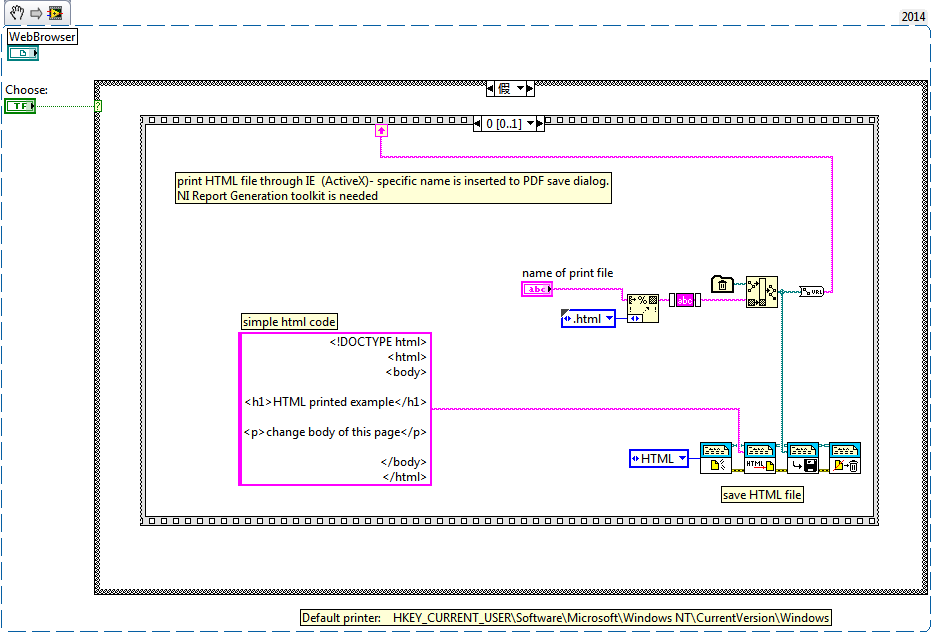Print in PDF by IE / set default printer in registry
- Subscribe to RSS Feed
- Mark as New
- Mark as Read
- Bookmark
- Subscribe
- Printer Friendly Page
- Report to a Moderator
Products and Environment
This section reflects the products and operating system used to create the example.To download NI software, including the products shown below, visit ni.com/downloads.
- LabVIEW
Software
Code and Documents
Attachment
Overview
This is a simple VI that prints HTML file through IE(ActiveX) on installed PDF printer - specific name of file is inserted to save dialog.
Description
This VI is used to print HTML file through IE(ActiveX)- specific name is inserted to PDF save dialog. Hypertext Markup Language (HTML) is the standard markup language for creating web pages and web applications. With Cascading Style Sheets (CSS) and JavaScript it forms a triad of cornerstone technologies for the World Wide Web. Web browsers receive HTML documents from a webserver or from local storage and render them into multimedia web pages. HTML describes the structure of a web page semantically and originally included cues for the appearance of the document.
The Default printer path: HKEY_CURRENT_USER\Software\Microsoft\Windows NT\CurrentVersion\Windows
Requirements
Software:
- LabVIEW 2014 (or compatible)
Steps to Implement or Execute Code
- Supplying the name of the PDF printed file
- Run the application
Additional Information or References
VI Snippet
**This document has been updated to meet the current required format for the NI Code Exchange.**
Example code from the Example Code Exchange in the NI Community is licensed with the MIT license.
- Mark as Read
- Mark as New
- Bookmark
- Permalink
- Report to a Moderator
Can you please upload LV2013 version of the code.
I am not able to access it.
Thanks in advance.
Pankaj