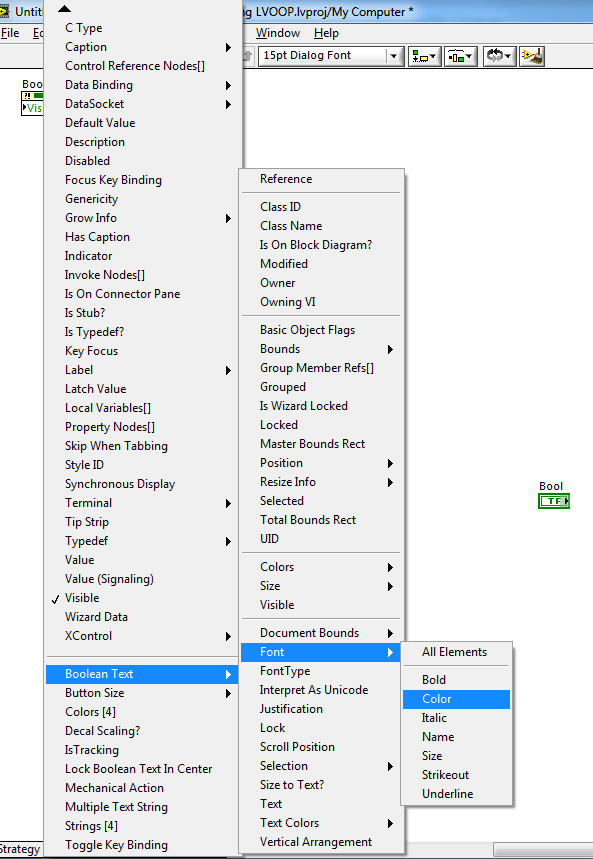- Document History
- Subscribe to RSS Feed
- Mark as New
- Mark as Read
- Bookmark
- Subscribe
- Printer Friendly Page
- Report to a Moderator
- Subscribe to RSS Feed
- Mark as New
- Mark as Read
- Bookmark
- Subscribe
- Printer Friendly Page
- Report to a Moderator
Author: Yair Neeman (LV Champion)
When you want to select a property in a property node, the list of possible properties can sometimes be very long and nested and it can take a while to find the property you want:
This plug-in makes it easier to select which property you want to use. When you right click a property in a property node, you will see a Select Property option in the menu. Clicking this will bring up a dialog with a list of supported properties. You can then type in that window to find the property you want. The results are shown in the list. You can use the up and down arrows to move through the list. Pressing the Enter key will change the property into the one highlighted in the list. You can also double click a line in the list to select it.
Select the option:
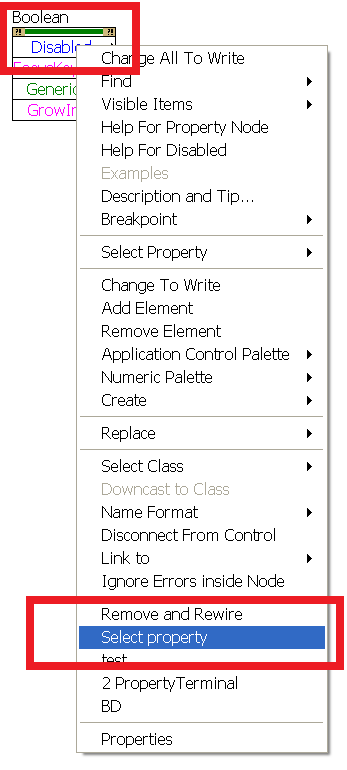
Search:
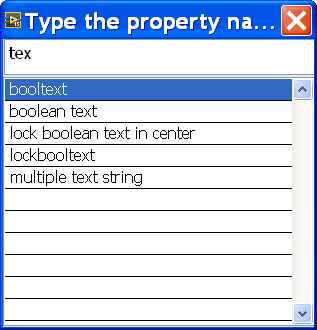
Result:
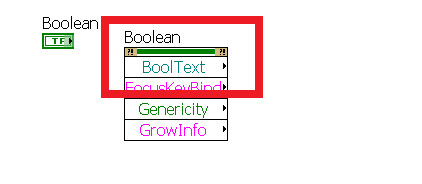
Note: this plugin was inspired by this Idea Exchange idea - http://forums.ni.com/t5/LabVIEW-Idea-Exchange/Add-Intellisense-support-to-the-property-node/idi-p/15...
This does it make it easier to select some properties, but it doesn't go all the way there. If you like this, you should vote for that idea.
Also, this plugin has one major flaw - it does not allow you to set properties on nested objects. For example, the first screenshot shows the property Boolean Text.Font.Color, but the plugin can only set the Boolean Text property, as seen in the screenshots. This is both because the API doesn't expose the full list of supported properties and because it doesn't allow you to set nested properties even if you would have their identifier. This significantly reduces the utility of the plugin, because those are the cases where the plugin would be even faster than menu access.
Attachement is saved in LabVIEW 2015. For install instructions, go here.
___________________
Try to take over the world!
- Mark as Read
- Mark as New
- Bookmark
- Permalink
- Report to a Moderator
This is great. Hope ni will add a way to script nested objects
- Mark as Read
- Mark as New
- Bookmark
- Permalink
- Report to a Moderator
pawel.ostrogorski wrote:
This is great. Hope ni will add a way to script nested objects
Before I read the whole post, this was the feature I was more interested in than the particular plugin.
Unofficial Forum Rules and Guidelines
Get going with G! - LabVIEW Wiki.
17 Part Blog on Automotive CAN bus. - Hooovahh - LabVIEW Overlord
- Mark as Read
- Mark as New
- Bookmark
- Permalink
- Report to a Moderator
When I started writing the plugin, I wasn't even aware that this limitation existed. Most of the code for the plugin already existed and I mainly wrote it to see how this framework works. I uploaded it because I was asked to, not because I think it's particularly useful. I expect that if I would use 2015, I would quite likely not use the plugin myself because of this issue.
___________________
Try to take over the world!
- Mark as Read
- Mark as New
- Bookmark
- Permalink
- Report to a Moderator
Hey tst,
I shared your lvmenu on a user group meeting and the adiance loved it. One pretty smart Idea came up:
Add a filter for only read, only wright and both - what do you think about adding such a filter to your dialog?
Kind regards from sunny munich
Lorenz
- Mark as Read
- Mark as New
- Bookmark
- Permalink
- Report to a Moderator
I can't look at it at the moment, but from what I remember, that information is not exposed. I think you only get a list of supported properties. You're welcome to look at the code yourself and see if there are properties or methods which reveal if a property is R/W/RW. If it isn't exposed, then the only way is probably to create look up tables of all the relevant properties.
Like I said, I mainly wrote this plugin to see how to write a plugin and I only uploaded it here because I was asked to. I don't personally use it, because of the nested properties issue.
___________________
Try to take over the world!
- Mark as Read
- Mark as New
- Bookmark
- Permalink
- Report to a Moderator
In LV2019+ (not sure when this appeared) there is a browse dialog for properties and methods at the top of the menus for those items, making this plugin obsolete. An improvement might be to allow selecting multiple properties.
Creator of the BundleMagic plugin for LabVIEW!
- Mark as Read
- Mark as New
- Bookmark
- Permalink
- Report to a Moderator
The browse dialog is there in 2015 too, but it doesn't have a filter. You have to click the small search button, which is annoying. Your BundleMagic plugin does solve that.
Also, because the browse option is at the top, I don't think I ever notice it. I just edit it out.
___________________
Try to take over the world!