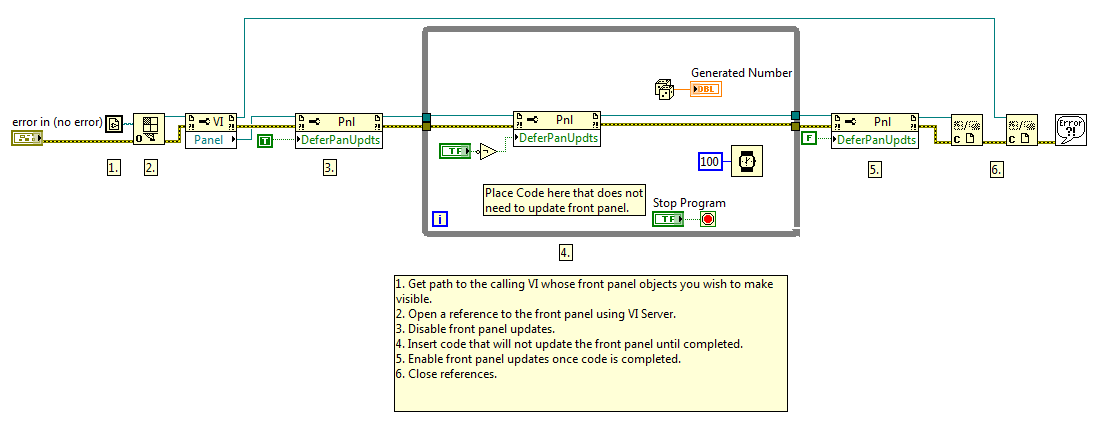How to Disable/Enable Front Panel Updates
- Subscribe to RSS Feed
- Mark as New
- Mark as Read
- Bookmark
- Subscribe
- Printer Friendly Page
- Report to a Moderator
Products and Environment
This section reflects the products and operating system used to create the example.To download NI software, including the products shown below, visit ni.com/downloads.
- LabVIEW
Software
Code and Documents
Attachment
Overview
This program uses property nodes and VI server to programmatically enable and disable controls/indicators from updating on the front panel.
Description
The code of writing a random number to an indicator inside the while loop shows the front panel being enabled/disabled. The main point of the program though is to show how to use property nodes to accomplish disabling/enabling the front panel
Requirements
LabVIEW 2012 (or compatible)
Steps to Implement or Execute Code
1. Run the attached VI.
2. Toggle the Enable/Disable Front Panel Updates control.
Additional Information or References
Block Diagram
Front Panel
**This document has been updated to meet the current required format for the NI Code Exchange.**
Jordan F
National Instruments
Example code from the Example Code Exchange in the NI Community is licensed with the MIT license.
- Mark as Read
- Mark as New
- Bookmark
- Permalink
- Report to a Moderator
It seems the VI Reference can be Closed prior to the While Loop. It is not necessary to wait until the While Loop finishes ? That avoids having to wire that reference through the loop.