概要 - Outline
文字列制御器の文字位置を縦方向中心に揃えます。
(This VI aligns a string in the vertical direction for a String Control or Indicator.)
詳細 - Details
文字列制御器・表示器では文字の位置を横方向に対して揃えることができます。
(For String Indicators or Controls, it's possible to align the contents horizontally, see the following KB.)
How Can I Justify the Text in a Control or Indicator on a LabVIEW Front Panel?
ただし縦方向に対してはその機能は実装がありません。
(However, there is no feature to align the text vertically.)
How Can I Display Text with Vertical Alignment?
既にIdea Exchangeへの投稿もありますが、そのような機能の実装を試してみました。
(There is already significant demand for this feature on Idea Exchange below, so I tried implementing it in this VI.)
Add vertical center for string indicators (and don't disable scrollbars on disabled indicators)
添付のVIでは、文字列制御器のサイズを指定行数に調整し、
文字位置をそれに合わせて移動させる機能を持っています。
(In the attached VI, you can adjust the number of lines in the Control/Indicator, and change where the text is displayed relative to the number of lines).
Before
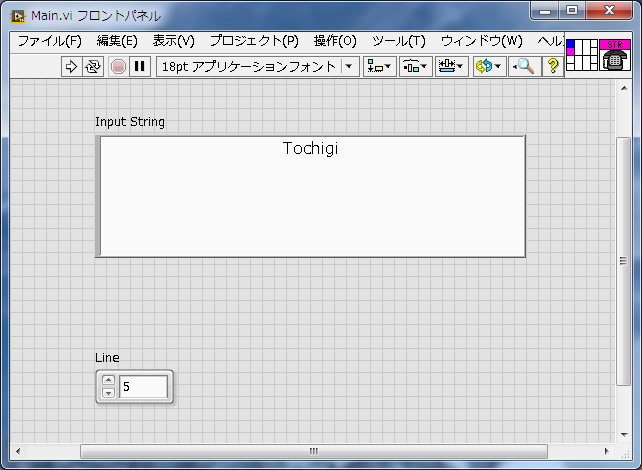
After
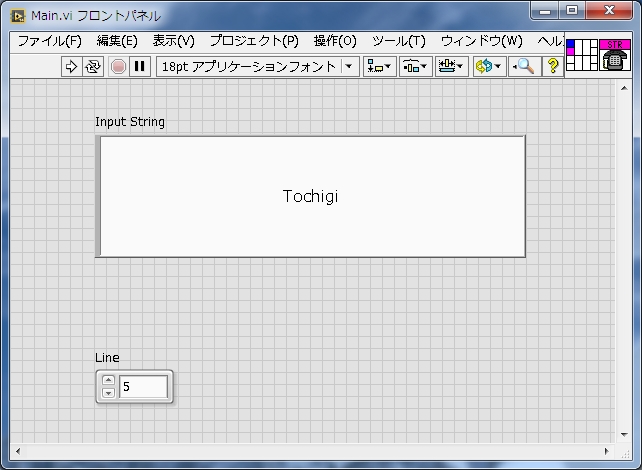
Block Diagram (Japanese comments)
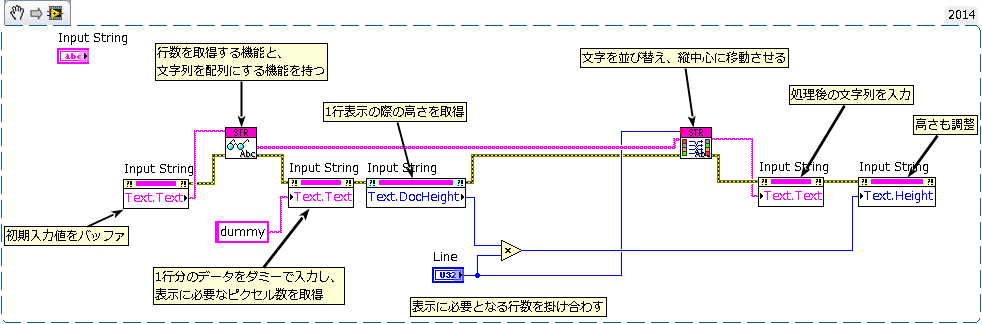
Block Diagram (English comments)
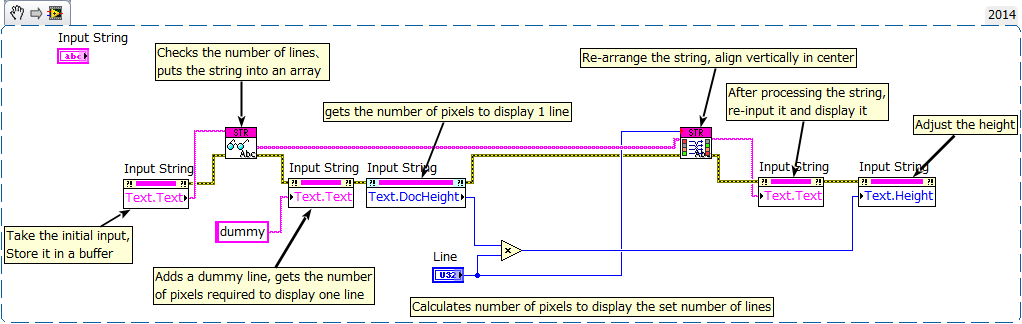
実装・実行方法 - Implementation
LLBをダウンロード後、Main.viを実行して試してみてください。
(After downloading the LLB file, try running the Main.vi)
必要なもの - Requirements
ソフトウェア - Software
LabVIEW 2014以降
(LabVIEW 2014 and after)
I haven't checked this application thoroughly, so comments and feedback are very welcome!