Turn on suggestions
Auto-suggest helps you quickly narrow down your search results by suggesting possible matches as you type.
Showing results for
Document Options
- Document History
- Subscribe to RSS Feed
- Mark as New
- Mark as Read
- Bookmark
- Subscribe
- Printer Friendly Page
- Report to a Moderator
Document options
- Subscribe to RSS Feed
- Mark as New
- Mark as Read
- Bookmark
- Subscribe
- Printer Friendly Page
- Report to a Moderator
Overview
Pinging a device from the Command Prompt is a useful tool for identifying a valid connection to that device.
Description
In order to automatically perform this operation, we can run a VI that operates in the background, continually pinging the device. When the device is disconnected from the network, the VI will indicate that a disconnect has occured.
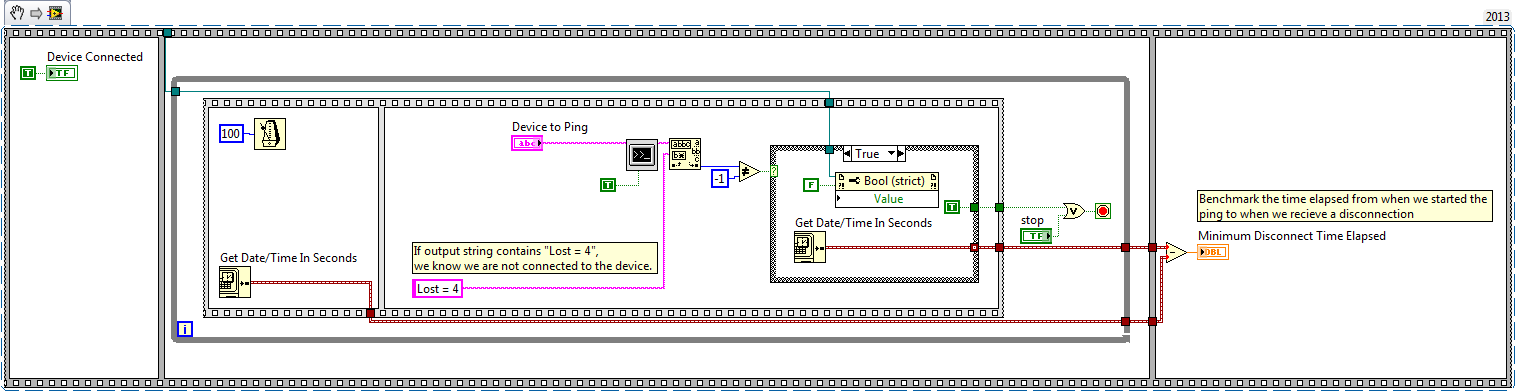
Steps to Implement or Execute Code
- Enter the IP address of the device you'd like to ping (leave the "ping" string intact).
- Run the VI
- If the device is disconnected, the "Device Connected" LED will go out.
- Stop the program when you're ready.
Requirements
Software: LabVIEW 2013 or later
Hardware: device on a network
Andy G
Applications Engineering
National Instruments
Applications Engineering
National Instruments
