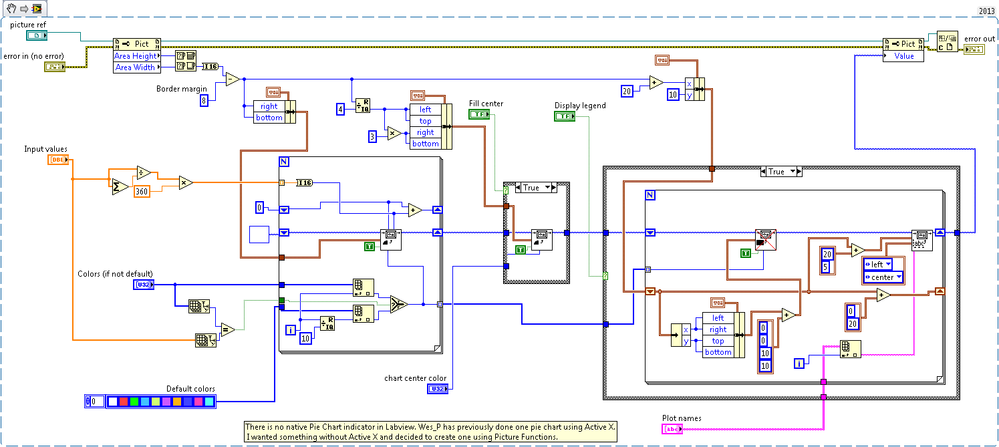Pie chart using Picture Functions Using LabVIEW
- Subscribe to RSS Feed
- Mark as New
- Mark as Read
- Bookmark
- Subscribe
- Printer Friendly Page
- Report to a Moderator
Products and Environment
This section reflects the products and operating system used to create the example.To download NI software, including the products shown below, visit ni.com/downloads.
- LabVIEW
Software
Code and Documents
Attachment
Overview
This example shows a quick way to plot something without Active X and decided to create one using Picture Functions.
Description
There is no native Pie Chart indicator in Labview. Wes_P has previously done one pie chart using Active X. I wanted something without Active X and decided to create one using Picture Functions. The indicator is resizable and is redrawn when the vi is executed. It has options to add a legend, fill center with custom color and custom colors for plots. The default plot colors are the same as the default LabView plot colors.
Requirements
- LabVIEW 2012 (or compatible)
Additional Information or References
VI Snippet
**This document has been updated to meet the current required format for the NI Code Exchange.**
Example code from the Example Code Exchange in the NI Community is licensed with the MIT license.